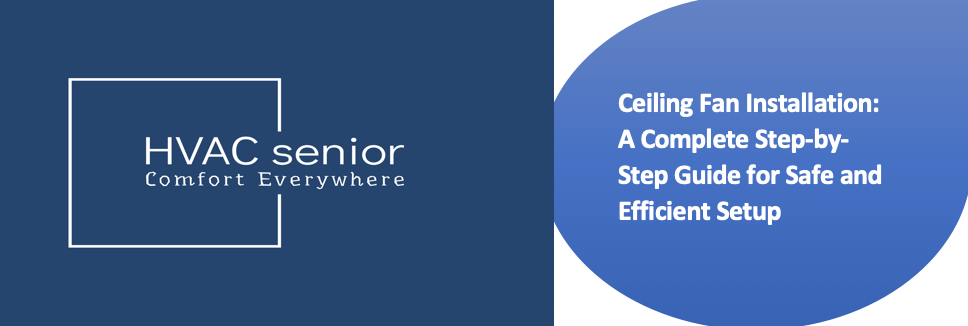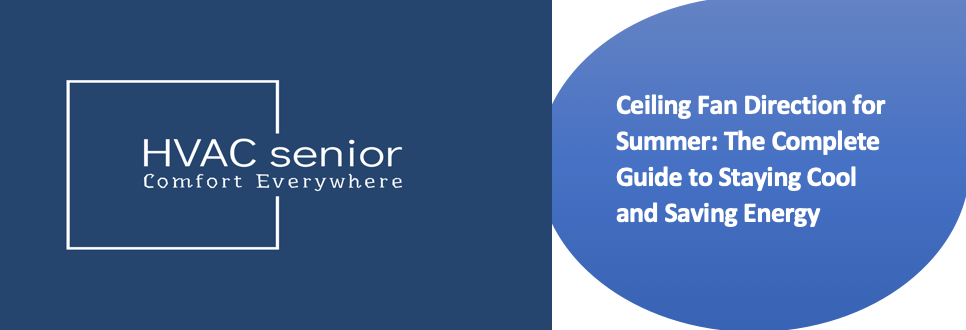Trane Thermostat Troubleshooting.
Below, you’ll find a comprehensive guide to troubleshooting common issues faced by Trane thermostat users, complete with detailed solutions for each problem.Read them carefully and follow the identified instructions.
List of Trane Thermostat Troubleshooting.
Trane thermostat error codes.
Problem-1
1.Error code 26.
Error Code 26 on your Trane thermostat typically indicates that your unit is experiencing excessive heat, potentially due to the furnace surpassing the set temperature limit.
To resolve this issue, it’s essential to check and address several common causes, such as a clogged filter, a blocked fan, obstructed air ducts, or a dirty air conditioner coil.
Here’s a step-by-step guide to comprehensively troubleshoot and rectify Error Code 26:
- Inspect the Air Filter: Start by checking the air filter in your HVAC system. If it’s clogged or dirty, it can restrict airflow and cause overheating. Replace the filter if needed, following the manufacturer’s recommendations for filter type and replacement intervals.
- Examine the Fan: Inspect the fan in your furnace. Make sure it’s clean and not obstructed by any debris or objects. A blocked fan can hinder proper ventilation, leading to overheating issues.
- Clear Air Ducts: Check your air ducts for any blockages or obstructions. Ensure that there are no items, dust, or debris obstructing the airflow through the ducts. A clear and unobstructed duct system is essential for efficient heating and cooling.
- Inspect the Air Conditioner Coil: If you have an air conditioning unit connected to your thermostat, examine the air conditioner coil. Dust and dirt accumulation on the coil can reduce its efficiency and lead to overheating. Clean the coil if necessary, following the manufacturer’s guidelines.
- Temperature Settings: Verify that your thermostat’s temperature settings are within a reasonable range. If the set temperature is excessively high, it can trigger Error Code 26. Adjust the temperature setting to a comfortable level.
- Reset the Thermostat: In some cases, a simple thermostat reset may resolve the error. To do this, turn off the thermostat and your HVAC system, wait for a few minutes, and then power them back on. This can clear any temporary glitches.
Related Post>>>>>Trane Thermostat Not Working.
2.Error Code 79.
Error Code 79 on your Trane thermostat signifies a “Hard Lockout,” indicating that the low-pressure switch in your HVAC system is open. To address this issue, follow these comprehensive yet straightforward steps:
- Understand the Issue: Error Code 79 indicates a safety measure triggered by the low-pressure switch. It typically occurs when the refrigerant pressure in your system falls to an unsafe level.
- Begin with a Reset: The initial troubleshooting step is to reset the system. To do this, turn off the power to both the indoor and outdoor units of your HVAC system. Wait for a few minutes, and then turn the power back on. This reset may clear any temporary issues.
- Monitor for Recurrence: After resetting, monitor your system to see if the error reoccurs. If it does not, the problem may have been a temporary glitch. However, if the error persists, further investigation is needed.
- Check the Low-Pressure Switch: The most common cause of Error Code 79 is a malfunctioning low-pressure switch. This switch is designed to protect your system from operating under unsafe conditions. To check if it’s the culprit, consult your HVAC system’s manual for the location of the low-pressure switch. Inspect it for any visible damage, corrosion, or loose connections.
- Professional Assistance: If you are not comfortable or experienced with HVAC repairs, it’s advisable to contact a professional technician. They can perform a more detailed diagnostic, use specialized tools to measure the refrigerant pressure, and replace the low-pressure switch if necessary.
- Preventive Maintenance: To avoid future occurrences of Error Code 79, consider scheduling regular preventive maintenance for your HVAC system. This includes checking and maintaining proper refrigerant levels and ensuring the system’s overall health.
Problem-2
Display will not come on.
One potential reason for your thermostat issue is a loss of 24VAC power between the R (power) and C (common) terminals at the control. To diagnose and address this problem, follow these comprehensive and straightforward steps:
- Inspect Wiring Between R & C: Start by examining the wiring connection between the R and C terminals on your thermostat. Ensure that the wires are securely connected to their respective terminals. Look for any signs of loose or damaged wires that might be disrupting the electrical connection.
- Check Transformer Output: Your HVAC system relies on a transformer to provide 24VAC power to the thermostat. Locate the transformer, typically located near the furnace or air handler. Use a multimeter to measure the voltage output. It should read approximately 24VAC. If the output is significantly lower or nonexistent, the transformer may be faulty and should be replaced.
- Inspect Thermostat Wiring: Carefully examine the thermostat wiring that connects to your HVAC system. Look for any visible damage, such as exposed or frayed wires. Additionally, check for any signs of a short circuit, which could be causing the loss of power between R and C.
- Thermostat Replacement: If you’ve gone through the above steps and suspect that the thermostat itself is the issue, consider replacing it with a new one. Ensure that the new thermostat is compatible with your HVAC system and follow the manufacturer’s installation instructions.
Also read>>>>Trane Thermostat Says Waiting.
Problem -3
Indoor Temperature display is incorrect.
There are two potential issues with your thermostat:
- The indoor temperature display requires calibration, and it’s essential to wait for at least an hour after any power cycle before attempting calibration.
- The heat generated by the touchscreen is getting trapped within the thermostat’s body, affecting temperature accuracy.
Here are comprehensive and straightforward steps to address these concerns:
1. Calibrate the Indoor Temperature Sensor:
- To ensure the thermostat accurately reflects the indoor temperature, you should calibrate the temperature sensor.
- Wait for at least one hour after any power cycle (e.g., restarting the thermostat) to allow the sensor to stabilize.
- Access your thermostat’s settings menu to find the calibration option. The exact process may vary based on your thermostat model, so consult your user manual for specific instructions.
- Follow the calibration procedure provided in your manual to fine-tune the temperature accuracy. This may involve adjusting the displayed temperature to match a known accurate source.
2. Address Heat Trapped in the Thermostat:
- Heat generated by the touchscreen can influence the thermostat’s temperature readings. To mitigate this issue, consider the following steps:
- Relocate the thermostat to a position where it is not directly exposed to heat sources, such as sunlight or hot air vents. Heat sources can affect the thermostat’s ability to accurately measure the indoor temperature.
- Ensure that the thermostat is not placed in an enclosed or insulated space where heat can accumulate. This can lead to false temperature readings.
- Redirect any competing air sources away from the thermostat. Ensure that the thermostat’s surroundings allow for proper air circulation and do not trap heat.
Also read: Emerson Thermostat Troubleshooting
Problem -4
Room temperature overshoots the desired setpoint in cooling mode.
Your thermostat is experiencing an issue where the room temperature exceeds the desired setpoint when operating in cooling mode. This problem could be due to several factors:
Possible Reasons:
- The delta ‘Off’ temperature setting in cooling mode is configured with a negative value.
- Cooling overshoot is activated, and the indoor relative humidity (RH) is higher than the target cooling RH.
- The minimum compressor on time requirement has not been met.
Actions to Resolve the Issue:
- Check and Adjust Delta ‘Off’ Setting:
- Review the thermostat’s settings and locate the delta ‘Off’ setting in cooling mode. This setting controls the temperature difference allowed before the cooling system turns off.
- If the negative delta ‘Off’ setting is causing the temperature to overshoot, adjust it to 0 degrees to prevent the system from turning off prematurely.
- Assess Cooling Overshoot and Indoor RH:
- Evaluate whether cooling overshoot is enabled in your thermostat settings. Cooling overshoot is a feature that allows the cooling system to continue running briefly after reaching the setpoint to eliminate humidity.
- If cooling overshoot is activated and the indoor relative humidity is higher than the desired cooling RH, consider raising the cooling target RH in your thermostat settings. Alternatively, you can disable cooling overshoot if it’s objectionable.
- Review Minimum Compressor On Time:
- The minimum compressor on time specifies the shortest duration that the cooling compressor should run. If the temperature overshoot is due to the compressor turning off too quickly, you can lower the minimum on time. The lowest available setting is typically around 3 minutes.
- Lowering the minimum on time may prevent the system from cycling on and off too frequently, which can lead to temperature overshoot.
👉👉Also read: Emerson Thermostat Wiring.
Frequently Asked Questions (FAQs).
Why does my thermostat display a temperature overshoot in cooling mode, and how can I fix it?
The temperature overshoot in cooling mode can occur due to several reasons. You should first check and adjust the delta ‘Off’ setting in cooling mode to ensure it’s not configured with a negative value.
If the cooling system continues running even after reaching the set point, evaluate whether cooling overshoot is enabled and if the indoor relative humidity (RH) is higher than the target cooling RH.
If necessary, raise the cooling target RH or disable cooling overshoot. Additionally, consider reviewing and possibly lowering the minimum compressor on time to prevent frequent cycling of the cooling system.
My thermostat’s indoor temperature display is inaccurate. How can I recalibrate it?
To recalibrate the indoor temperature display on your thermostat, follow these steps:
- Ensure that the thermostat has been running for at least an hour after any power cycle.
- Access the thermostat’s settings menu and locate the calibration option (refer to your user manual for specific instructions).
- Follow the calibration procedure in your manual to fine-tune the temperature accuracy. This may involve adjusting the displayed temperature to match a known accurate source.
I’m getting Error Code 79 on my Trane thermostat. What does it mean, and how can I resolve it?
Error Code 79 indicates a “Hard Lockout” due to an open low-pressure switch. You should:
- Reset the system by turning off power to both the indoor and outdoor units for a few minutes.
- If the error persists, inspect the low-pressure switch for damage or loose connections. If needed, replace the switch.
- If the issue remains unresolved, it’s recommended to contact a professional HVAC technician for further diagnosis and repair.
My thermostat is showing Error Code 26. What does it mean, and how can I fix it?
Error Code 26 often occurs when the furnace exceeds the set temperature limit due to issues like a clogged filter, blocked fan, obstructed air ducts, or a dirty air conditioner coil. To address this:
- Check and replace a clogged air filter, ensuring it’s not obstructing airflow.
- Inspect the fan and ensure it’s clean and unobstructed.
- Clear any blockages in the air ducts to allow proper airflow.
- Examine the air conditioner coil for dirt and clean it if necessary.
- Verify that the thermostat’s temperature settings are reasonable.
- If the problem persists, consider resetting the thermostat, and if the error remains, contact a professional HVAC technician for further assistance.
Conclusion.
Troubleshooting common thermostat issues requires a systematic approach. Whether dealing with temperature calibration, error codes, or temperature overshoot, understanding the potential causes and taking precise actions can help ensure your thermostat operates accurately and efficiently.
Regular maintenance and professional assistance can also play a crucial role in achieving optimal thermostat performance.