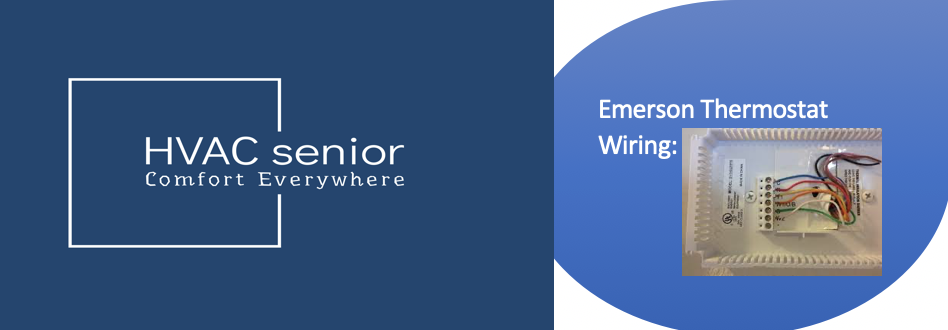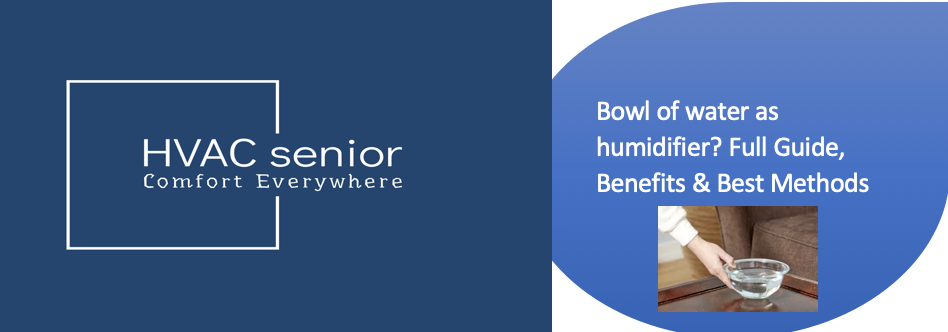When it comes to home comfort and energy efficiency, few home improvements impact as significantly as a Nest Thermostat. It doesn’t simply regulate temperature — it learns your routine, saves on electricity, and makes it easy to control your heating and cooling system.
But if you’ve got a heat pump system, hooking it up correctly to your Nest Thermostat can be confusing. Don’t worry — this guide walks you through every connection, every wire, and every photo so you can install your Nest Thermostat safely and confidently.
What Is a Heat Pump, and Why Nest Works So Well With It
A heat pump is a smart, energy-efficient system that both heats and cools your home. In winter, it pulls heat from outside air into your home. In summer, it reverses that process, acting like an air conditioner.
The Nest Thermostat complements this perfectly because it automatically switches between heating and cooling modes, learns your schedule, and adjusts energy use to save money — all while maintaining consistent comfort.
Nest supports:
• Single-stage and two-stage heat pumps
• Emergency and auxiliary heat systems
• Both O/B reversing valve configurations
⚡ Why Wiring Matters
A thermostat is only as smart as its wiring. Poor wiring can lead to:
• Heat pump refusing to switch between modes properly
• Fan not coming on when it should
• The thermostat showing “no power” faults
• Random heating or cooling
Then, when you’re ready to begin, turn off power to your HVAC at the breaker panel and label each wire as you remove your existing thermostat.
What You’ll Need
Before you begin, gather:
• Nest Thermostat (any model with heat pump capability)
• Screwdriver
• Wire labels
• Phone camera (snap a photo of your previous installation)
• Patience and power off!
Also read: Nest Thermostat Eco Mode.
Nest Thermostat Wiring Diagram – Single Stage Heat Pump
Here’s the most common configuration applied in one-compressor, one-stage homes.
┌────────────────────────────┐
│ NEST THERMOSTAT │
└────────────────────────────┘
| | | | | | |
| | | | | | |
↓ ↓ ↓ ↓ ↓ ↓ ↓
┌────┬────┬────┬────┬────┬────┐
│ R │ Y1 │ G │ O/B│ W1 │ C │
└────┴────┴────┴────┴────┴────┘
│ │ │ │ │ │
┌────────────┘ │ │ │ │ └───────────┐
│ │ │ │ │ │
│ │ │ │ │ │
↓ ↓ ↓ ↓ ↓ ↓
Power (24V) ───── Compressor ─ Fan ─ Reversing Valve ─ Aux Heat ─ Common
Color Coding (Typical)
| Wire Color | Terminal | Function |
| Red | R | 24V Power |
| Yellow | Y1 | Compressor |
| Green | G | Fan |
| Orange / Dark Blue | O/B | Reversing Valve |
| White | W1 | Auxiliary or Emergency Heat |
| Blue / Black | C | Common (24V return) |
⚙️ Dual Stage Heat Pump Wiring (2-Stage System)
For dual compressor or dual-stage heat/cool systems, use this wiring setup.
┌────────────────────────────┐
│ NEST THERMOSTAT │
└────────────────────────────┘
| | | | | | | |
↓ ↓ ↓ ↓ ↓ ↓ ↓ ↓
┌────┬────┬────┬────┬────┬────┬────┬────┐
│ R │ Y1 │ Y2 │ G │ O/B│ W1 │ W2 │ C │
└────┴────┴────┴────┴────┴────┴────┴────┘
│ │ │ │ │ │ │ │
┌────────────┘ │ │ │ │ │ │ └───────────┐
│ │ │ │ │ │ │ │
↓ ↓ ↓ ↓ ↓ ↓ ↓ ↓
Power (24V) ─── Compressor 1 ─ Compressor 2 ─ Fan ─ Reversing Valve ─ Aux Heat ─ 2nd Stage Heat ─ Common
Typical Wire Colors
| Wire Color | Nest Terminal | Function |
| Red | R | 24V Power |
| Yellow | Y1 | 1st Stage Compressor |
| Light Blue | Y2 | 2nd Stage Compressor |
| Green | G | Fan |
| Orange | O/B | Reversing Valve |
| White | W1 | Auxiliary Heat |
| Brown | W2 | Second Stage Heat |
| Black / Blue | C | Common |
Introduction to Each Wire
Breaking it down simply:
| Wire | What It Does | Pro Tip |
| R | Delivers 24V power to the thermostat | Always start with this |
| Y1 / Y2 | Activates compressor for cooling and heating | There are heat pumps that have only Y1 |
| O/B | Flicks system between heating and cooling mode | Nest will automatically determine if O or B is required |
| G | Works the indoor blower fan | Keeps air flowing efficiently |
| W1 / W2 | Works the auxiliary and secondary heat | W1 = backup heat, W2 = second-stage heat |
| C | Powers Nest consistently | Eliminates “low battery” or “no power” notifications |
Pro Installation Tricks
1. Always turn off power before touching wires.
2. If there is no C-wire, install a Nest Power Connector.
3. Do not twist wires together — each into its own terminal.
4. If your system features emergency heat, Nest will sense it at installation.
5. Label wires before taking out your old thermostat — this avoids epic confusion later.
Solving Typical Nest + Heat Pump Wiring Issues
| Issue | Possible Cause | Solution |
| No cooling during summer | O/B wire incorrectly wired | In Nest settings, reverse O/B orientation |
| Thermostat reads “no power” | C wire missing or disconnected | Connect C wire or install Nest Power Connector |
| Heat turns on when in cooling mode | Reversing valve incorrectly wired | Reverse O and B wiring configuration |
| Fan won’t turn on | G wire disconnected | Ensure G wire properly seated in terminal |
| Aux heat runs constantly | W1/W2 misconfiguration | Check that only one is active for single stage |
Why Nest Is Worth It for Heat Pumps
Beyond just wiring, here’s why Nest excels:
•Learning mode: Automatically adapts to your comfort preferences.
•Home/Away assist: Saves power when you’re out.
•Energy reports: Monthly summaries help optimize usage.
•Voice control: Integrates with Google Home or Alexa.
Having it installed correctly means all these features work together — saving you money and your home perfectly warm year-round.
✅ Final Thoughts
Getting your Nest Thermostat installed correctly to a heat pump might sound intimidating, but with these diagrams, color codes, and step-by-step instructions, you’ll be comfortable with installing it yourself.
Always double-check the wiring, consult the color codes, and use the Nest setup wizard — it will detect your heat pump automatically and configure modes for you.
With smart installation and smart learning combined, your Nest Thermostat is not just a device — it’s your home comfort manager year after year.