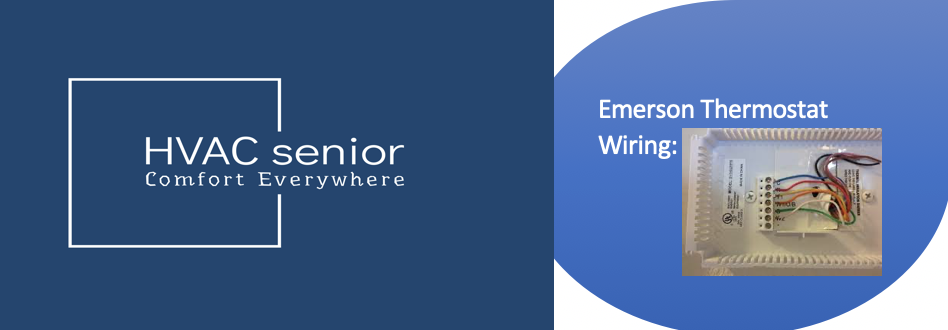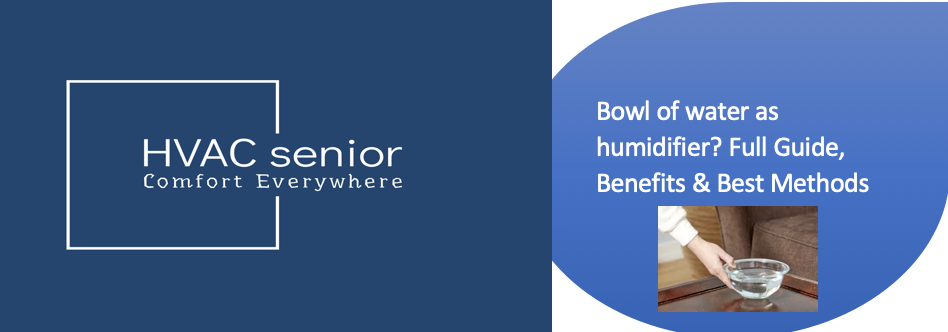Furnace Fan Won’t Turn On? Find Out Why and How to Fix it.
A warm, comfortable home relies on a functioning furnace fan to distribute heat. However, a non-working furnace fan can disrupt your comfort. In this post, we’ll explore why Furnace Fan Won’t Turn On.
At a glance: Furnace Fan Won’t Turn On due to Thermostat Issues,Blown Fuses or Tripped Circuit Breakers,Motor or Capacitor Problems,Blocked Air Filters,Pilot Light or Ignition Problems.
This guide will help you troubleshoot the issue and decide whether you can fix it yourself or need professional assistance…Please don’t force anything.
Let’s uncover the reasons behind a non-operational furnace fan and restore warmth to your home.
Related Post>>>>>Why Won’t My Furnace Turn On.
Why Furnace Fan Won’t Turn On.
A non-functioning furnace fan can be attributed to various common issues. Understanding these potential culprits is crucial in troubleshooting the problem:
1.Thermostat Issues.
The thermostat is the command center of your heating system, and problems with it can prevent the furnace fan from turning on. Here’s a step-by-step guide to troubleshoot and fix thermostat-related issues:
Troubleshooting Method:
- Check Thermostat Settings:
Verify that the thermostat is set to “Heat” mode (not “Cool” or “Off”).
Set the desired temperature higher than the current room temperature to activate the heating system.
Ensure the fan setting is set to “Auto” or “On” (depending on your preference). “Auto” means the fan will run only when the furnace heats the air, while “On” keeps the fan running continuously.
- Replace Thermostat Batteries:
Many thermostats are battery-operated. If the display is blank or hard to read, it might be time to replace the batteries. Open the thermostat cover and replace the old batteries with new ones.
Also read>>>Furnace Leaking Water When AC Is Off.
- Check for Dust and Debris:
Dust and debris can accumulate inside the thermostat, affecting its functionality. Gently clean the thermostat with a soft brush or compressed air.
- Inspect for Loose Wiring:
Turn off the power to your furnace by switching off the circuit breaker.
Remove the thermostat cover to access the wiring.
Carefully inspect the wiring connections. If any wires are loose or disconnected, secure them back in place.
Ensure the wires are properly connected to their corresponding terminals (e.g., R, W, Y, G, C).
How to fix:
After performing these troubleshooting steps:
- Set the thermostat to “Heat” mode.
- Increase the desired temperature setting.
- Replace batteries if necessary.
- Clean the thermostat to remove dust and debris.
- Ensure all wiring is secure and correctly connected.
Also read>>>>Furnace Turns On But No Heat.
2.Blown Fuses or Tripped Circuit Breakers.
Electrical issues like blown fuses or tripped circuit breakers can disrupt the power supply to your furnace fan, causing it to stop. Follow these steps to diagnose and address these issues:
Troubleshooting Method:
- Locate the Electrical Panel:
Identify the location of your home’s electrical panel or circuit breaker box. It’s usually in a utility room, basement, or garage.
- Inspect the Circuit Breakers:
Open the electrical panel and inspect the circuit breakers. Look for any switches that are in the “OFF” position or not in line with the others.
- Reset Tripped Circuit Breakers:
If you find a tripped circuit breaker, switch it to the “OFF” position, and then back to the “ON” position. This should reset the breaker.
- Check for Blown Fuses:
If your home has a fuse box instead of circuit breakers, look for any fuses that have a broken filament or appear discolored. These are signs of a blown fuse.
- Replace Blown Fuses:
If you identify a blown fuse, replace it with a new one of the same amperage rating. Use a fuse puller or a pair of pliers to remove the old fuse.
How to fix:
After following these troubleshooting steps:
- Make sure all circuit breakers are in the “ON” position.
- Replace blown fuses with new ones of the same amperage rating.
3.Motor or Capacitor Problems.
When issues with the furnace fan’s motor or capacitor arise, it can lead to a non-functioning fan. Here’s how to identify and address these problems:
Troubleshooting Method:
- Listen for Unusual Noises:
Turn on the furnace, and listen for any unusual sounds coming from the fan area. Grinding, buzzing, or clicking noises can indicate motor or capacitor issues.
- Visual Inspection:
Turn off the power to your furnace by switching off the circuit breaker.
Carefully remove the access panel that covers the fan and its components.
Inspect the fan motor and the capacitor for any visible damage, such as burn marks, melted wires, or loose connections.
- Check for Overheating:
If the motor or capacitor feels excessively hot to the touch, it might be overheating due to malfunction.
How to fix:
If you suspect motor or capacitor problems based on the troubleshooting steps:
- Do not attempt to repair these components yourself, as it can be dangerous.
- Contact a qualified HVAC technician to inspect, repair, or replace the faulty motor or capacitor.
- Regular professional maintenance can help prevent such issues and extend the lifespan of your furnace.
Also read>>>>>Furnace Leaking Water.
4.Blocked Air Filters.
When air filters become dirty or clogged, they can obstruct airflow, potentially leading to overheating and shutdown of the furnace, which, in turn, prevents the fan from operating. Here’s how to address this common issue:
Troubleshooting Method:
- Locate the Air Filter:
Identify the location of the air filter within your heating system. In most cases, it’s located near the return air duct or within the furnace unit.
- Inspect the Air Filter:
Carefully remove the air filter. Hold it up to the light. If you can’t see light passing through, or if it appears visibly dirty and clogged with dust and debris, it’s likely time for a replacement.
How to fix:
After performing these troubleshooting steps:
- Replace the old air filter with a new one of the same size and type. You can find the specifications for the right filter in your furnace’s user manual or on the existing filter.
- Make a schedule to check and replace the filter regularly. This simple maintenance task can significantly improve the efficiency of your heating system and extend its lifespan.
5.Pilot Light or Ignition Problems.
In gas furnaces, the pilot light or ignition system plays a crucial role in igniting the furnace’s burner. If there are issues with the pilot light, ignition system, or gas supply, it can impact the operation of the furnace fan. Here’s how to troubleshoot and address these problems:
Troubleshooting Method:
- Check the Pilot Light:
Locate the pilot light. It’s usually a small, continuously burning flame.
If the pilot light is out, follow the manufacturer’s instructions to relight it. This typically involves turning the gas valve to “Pilot,” lighting the pilot using a long lighter or match, and holding the button or knob down for a specified time to allow the pilot to stay lit.
- Inspect the Ignition System:
For furnaces with electronic ignition systems, listen for clicking or sparking sounds when the furnace is supposed to start.
If you don’t hear any ignition sounds or if you suspect a problem with the electronic ignition system, it’s best to contact a professional technician.
- Check the Gas Supply:
Ensure that the gas supply to the furnace is not interrupted. If you suspect a gas supply issue, contact your gas utility company to investigate further.
How to fix:
After performing these troubleshooting steps:
- If the pilot light is successfully relit, the furnace should begin functioning, and the fan should turn on as the furnace heats up.
- If you couldn’t relight the pilot light, suspect an issue with the ignition system, or if you suspect a gas supply problem, it’s crucial to contact a qualified HVAC technician for inspection and repairs.
Also read>>>>Furnace Keeps Turning On And Off.
Frequently Asked Questions (FAQs)
Why isn’t my furnace fan turning on?
Several factors can cause a furnace fan not to turn on. It could be due to thermostat issues, blown fuses or tripped circuit breakers, motor or capacitor problems, blocked air filters, or pilot light/ignition issues.
You can start troubleshooting by checking the thermostat settings, replacing batteries, inspecting the circuit breakers, cleaning or replacing air filters, and ensuring the pilot light is lit. If these steps don’t resolve the issue, consult a professional.
What should I do if my furnace fan stops working suddenly?
If your furnace fan stops working abruptly, first check your thermostat settings and ensure it’s set to “Heat” mode and the desired temperature is higher than the room temperature. Also, examine the circuit breakers or fuses in your electrical panel.
If the fan still doesn’t turn on, it’s advisable to call a professional for further inspection, as motor or capacitor issues may be the cause.
Can I replace a blown fuse or reset a tripped circuit breaker myself?
Yes, you can replace a blown fuse or reset a tripped circuit breaker on your own. Locate your electrical panel, identify the issue, and switch the affected breaker to the “OFF” position and then back to the “ON” position to reset it.
If you have a fuse box, replace the blown fuse with one of the same amperage ratings. However, if you’re uncertain about the process or if the issue persists, it’s best to consult an electrician.
How often should I replace my furnace’s air filter?
To maintain efficient operation, it’s recommended to replace your furnace’s air filter every 1 to 3 months, depending on factors like the type of filter and the presence of pets or allergies in your home.
Regular filter replacement helps ensure proper airflow and prevents overheating, which can lead to furnace and fan shutdowns.
Also read>>>>Furnace Shuts Off After Ignition.
Conclusion.
Furnace Fan Won’t Turn On is an ideal situation that can disrupt the comfort of your home during the colder months. Understanding the common causes of this issue, such as thermostat problems, blown fuses, motor or capacitor issues, blocked air filters, and pilot light/ignition troubles, empowers homeowners to diagnose and address these issues effectively.
Regular maintenance, like replacing air filters, can prevent fan-related problems. While some troubleshooting steps can be taken by homeowners, it’s essential to prioritize safety and, when necessary, seek professional assistance. By being proactive and informed, you can ensure your heating system operates efficiently and keeps your home comfortably warm.