Ceiling Fan Clicking? Find out why and how to fix it.
Table of Contents
- Reasons for Clicking Ceiling Fan
- How to Fix Clicking Ceiling Fan
- Frequently Asked Questions
- Conclusion
In countless homes and offices, the constant hum of a ceiling fan whirling above provides relief from the oppressive heat and bestows a calming breeze.
At a glance: Ceiling Fan Clicking due to Loose Connections,Damaged Capacitor,Worn-out Ball Bearings,Misaligned Blades,Dust or Debris Accumulation.
But regrettably, even the most cherished of home furnishings may become a cause of irritation when an annoying “ceiling fan clicking” noise takes center stage.
In this thorough guide, we set out on a quest to solve the mystery of that annoying “ceiling fan clicking.”
Also read>>>>Ceiling Fans Without LightS.
We explore the maze of potential offenders behind this aural nuisance and arm you with workable solutions to eliminate it.
With the right information, you may take back control of your peaceful surroundings so that the rhythmic comfort of a ceiling fan triumphs over the nonstop “ceiling fan” noise.
Reasons & Fixes for Clicking Ceiling Fan.
Consider the recurrent “ceiling fan clicking” mystery as a puzzle with various pieces, each of which represents a potential offender.
It’s crucial to pinpoint the exact cause of the disturbance before you start your quest to stop this annoying noise. Here are some of the usual suspects:
- Loose Connections: The once-resilient electrical connections in your dependable ceiling fan may get damaged as time passes. Loose wires and terminals work together to produce vibrations, which eventually appear as the dreaded “ceiling fan clicking.”
- Worn-out Capacitor: The capacitor, an unsung hero of your fan’s operation, is in charge of regulating its speed and starting the rotational symphony. The “ceiling fan clicking” adventure can start when this hero wears a little too thin or turns wayward.
- Worn-out Ball Bearings: A group of ball bearings are located inside your fan, ensuring its beautiful whirl through the air. But eventually, even these tenacious performers can grow weary and begin to click and clatter, disturbing the silence.
- Misaligned Blades: Consider the blades of your fan as an orchestra that is perfectly tuned, with each blade adding to the calming breeze. Their dissonant notes clash when they become out of tune, creating an uncomfortable “ceiling fan clicking” cacophony.
- Dust and Debris Accumulation: Your fan’s quiet crevices are where dust, lint, and other debris covertly accumulate. These intrusive take advantage of the opportunity to announce their presence as the blades spin and add their own beat to the “ceiling fan clicking” symphony.
It’s time to don our repairer’s capes and look for ways to stop the “ceiling fan clicking” disturbance now that we’ve revealed these prospective foes.
1.Loose Connections.
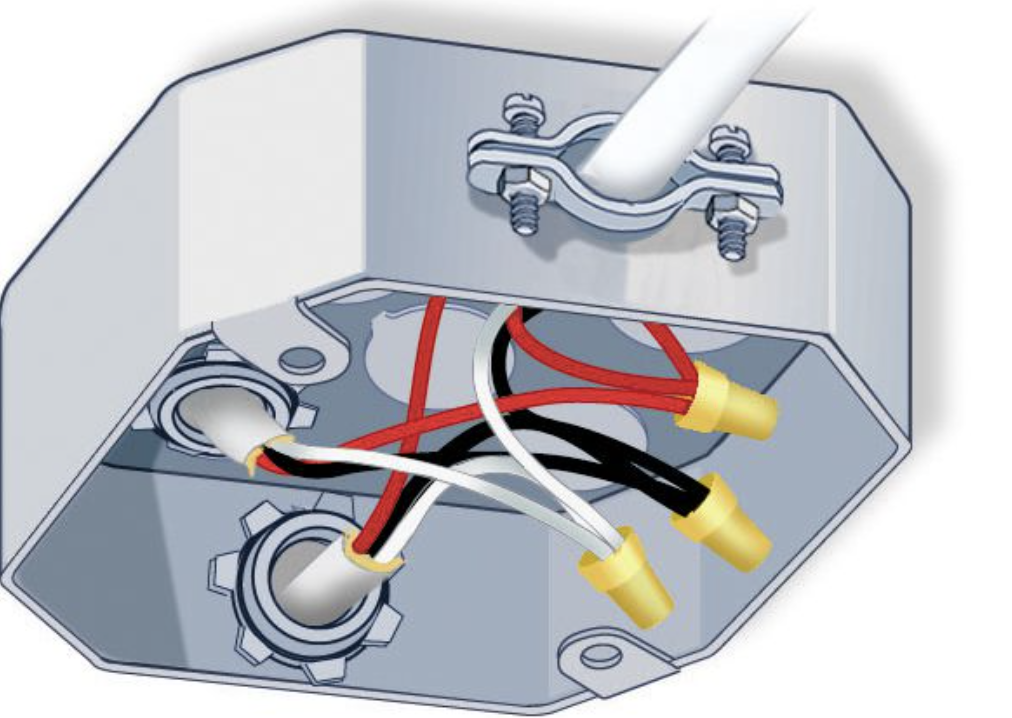
Loose connections are one of the main causes of the annoying “ceiling fan clicking” symphony.
The once-strong electrical bonds inside the fan may weaken as time passes, resulting in a series of vibrations and, inevitably, the dreaded clicking sound.
Fixes.
Fear not, for we have the antidote:
- Silence the Fan: As your first act of the repair symphony, ensure that the fan is silenced, dormant, and completely divorced from its power source. Safety must reign supreme in this endeavor.
- Unveil the Guts: Armed with a trusty screwdriver, liberate the fan from its cover’s embrace. Safeguard the screws for later use, and with gentle precision, unveil the fan’s inner sanctum, revealing its enigmatic components.
- The Tightening Ritual: Here, the secret lies in scrutiny. Examine the wires and terminals with a discerning eye, seeking out any signs of betrayal – the telltale slackness. With your trusty screwdriver or pliers, tighten these unruly connections, restoring harmony in the electrical realm.
- Illuminate the Light Kit: If your fan boasts a luminous side in the form of a light kit, don’t overlook its connections. Ensure that the light bulbs and sockets are snugly nestled, for they, too, can be sources of the elusive “ceiling fan clicking.”
- Rebirth of the Fan: With connections fortified and dissonance silenced, carefully reunite the fan with its protective cover. Secure it in place with the once-dispensable screws, now vital for the fan’s serenity.
- Fan’s Grand Reveal: The moment of truth has arrived. Power on the fan, and with bated breath, listen for the absence of that pesky “ceiling fan clicking.” If silence reigns, your mission is complete.
Tightening the connections is a deceptively simple yet potent remedy for the “ceiling fan clicking” conundrum.
Also read>>>>broan exhaust fan.
But should the noise persist, fear not – we shall continue our quest to unveil other potential culprits.
2.Damaged Capacitor.
If the echoes continue despite your best efforts to silence them, the troublesome “ceiling fan clicking” may in fact be caused by a faulty capacitor.
This little but essential part, in charge of the fan’s speed and initiation, may have given way to wear and tear.
Fixes.
Here’s your guide to restoring the tranquility of your fan:
- Power Down the Fan: In this electrifying journey, ensure the fan slumbers in silence, unburdened from any lingering electrical connections, guarding against shocking surprises.
- Unearth the Culprit: Armed with your trusty screwdriver, unearth the capacitor’s secret lair, often concealed near the fan’s motor beneath a shroud of mystery. The cover must yield to your determination.
- The Critical Examination: In your search for answers, scrutinize the capacitor with utmost care. Look for telltale signs of distress: swelling, leakage, or any physical trauma. If the capacitor bears these scars, it’s likely the source of the discord.
- Wiring Memories: Before parting ways with the old capacitor, bequeath it your undivided attention. Note the configuration of the wires; a photographic keepsake or labeled wires shall be your guide in the labyrinth of reconnection.
- Embrace the New: Embark on a quest for a replacement capacitor, one that mirrors the fallen hero in specifications. With wires in hand and photographic wisdom, breathe life into the new capacitor, mirroring the old connection pattern.
- The Fan’s Return: Reunite the fan with its protective cloak, securing it with the screws that bore witness to this transformation.
- Fan’s Reawakening: Restore the fan’s connection to the realm of electricity, and with bated breath, listen for the welcome silence that signifies the vanquishing of the vexatious “ceiling fan clicking.”
A word of warning: Exercise caution when working with the world of electrons.
Obtain the assistance of a qualified technician or professional electrician if doubt clouds your path or if you are unable to unlock the capacitor’s mysteries.
You’ve quiet one of the main suspects in the “ceiling fan clicking” incident by installing a new capacitor, allowing your fan to resume its tranquil and harmonious function.
3.Worn-out Ball Bearings.
If the unexplained “ceiling fan clicking” persists despite your best attempts, the worn-out ball bearings may very well be the elusive perpetrator in the never-ending struggle.
These modest heroes in your fans’ rotation may eventually show signs of aging and start to sing their own tune of clicks and grinds.
Also read>>>>Ventilation for Ceiling.
Fixes.
Fear not, for we shall embark on a mission to silence their discord:
- Fan’s Slumber: Before embarking on this mechanical odyssey, ensure the fan’s heart lies still, severed from the realm of electricity to preclude any shocking encounters.
- Accessibility Check: Some ceiling fans extend a welcoming hand to those in search of their bearings, while others hoard their secrets behind layers of assembly. Refer to your fan’s manual or the manufacturer’s counsel to chart your path.
- Lubrication Intervention: If the bearings grant you easy access, seize the moment to apply a specialized lubricant tailored to the needs of ceiling fan bearings. With a few drops, nurture each bearing, coaxing them away from their noisy inclinations. Turn the fan manually to distribute the lubricant’s soothing embrace.
- The Resolute Replacement: If the clicking still echoes in defiance, the time may have come to bid farewell to the worn-out bearings. Consult your manufacturer’s wisdom or, if the task appears formidable, summon a professional technician or electrician to perform the solemn rites of replacement.
- Reassembly Ritual: As the bearings receive their intervention, usher the fan back into its complete form. Be diligent in securing every screw and component, for this is the final act before the fan’s reawakening.
- Fan’s Resurrection: Reconnect the fan to the world of electrons, breathe life into its being, and, with hearts aflutter, listen for the absence of the vexing “ceiling fan clicking.”
Be careful: Replacing bearings can be a difficult task and the world of bearings might be a maze. Do not be afraid to enlist the help of a qualified technician if uncertainty or fear overtakes you.
You may restore the fan’s beautiful pirouette and silence the cacophony of clicks and grinds by lubricating it or replacing worn-out bearings. This is a glorious victory in the drama of the “ceiling fan clicking.”
4.Misaligned Blades.
If the cacophonous echoes continue despite your prior attempts to silence the annoying “ceiling fan clicking,” it’s time to focus on a new suspect: the misaligned blades.
When out of sync, these formerly peaceful appendages become unruly, clashing with the fan housing or one another and causing the constant clicking pandemonium.
Fixes.
Here’s your guide to restoring their graceful choreography:
- The Fan’s Rest: As with any electrical endeavor, ensure that the fan rests in utter silence, unplugged and disconnected from the world of power, safeguarding against shocking surprises.
- Blade Inspection: Approach the fan with a discerning eye, inspecting each blade with care. Look for telltale signs of misalignment, visible damage, or warping that might be sowing discord among the blades.
- Gentle Adjustments: Should you spot misaligned blades, employ a gentle touch to nudge them back into harmony. Begin by aligning the blade tips, ensuring they stand as equals, parallel to each other and the fan housing.
- Seek Balance: After realigning the blades, seek equilibrium. Employ a fan balancing kit or add small weights to each blade. Turn on the fan, and with rapt attention, listen for the absence of the persistent “ceiling fan clicking.” If necessary, fine-tune the adjustments until harmony prevails.
- The Fan’s Rebirth: With blades aligned and equilibrium found, reassemble the fan with meticulous care. Tighten every screw and secure all components, for this is the last act before the fan’s reawakening.
- Fan’s Resurrection: Reconnect the fan to the realm of electrons, and with a heart full of hope, listen for the sweet sound of silence, where the “ceiling fan clicking” has been banished.
Be careful: Blade alignment can be a delicate ballet, and obtaining flawless harmony might call for tenacity and patience. It is wise to consult a qualified technician if the clicking continues.
You may stop the symphony of clicks and restore the fan’s elegant rotation by gently nudging the blades into alignment. This marks a triumphant end to the saga of the “ceiling fan clicking.”
5.Dust or Debris Accumulation.
It’s time to focus on a secret enemy – the sneaky buildup of dust and debris – in the never-ending battle to eliminate the annoying “ceiling fan clicking,” after all prior attempts have failed.
Over time, these stealthy invaders quietly find their way into every crevice of your fan’s life, causing unrest and mayhem in their wake.
Also read>>>>soffit vent.
Fixes.
Here’s your guide to restoring cleanliness and tranquility:
- Fan’s Respite: Begin, as always, by ensuring the fan rests in stillness, cut off from the world of electricity to safeguard against any unexpected jolts.
- Blade-by-Blade Redemption: Equip yourself with a gentle cloth or a purpose-built dusting tool. Lovingly, sweep across each fan blade, ridding them of the dust and debris that have taken refuge on both their upper and lower surfaces.
- Motor Housing Sanctuary: Venture deeper, to the heart of the matter. Tenderly, clear the motor housing of any accumulated detritus, ensuring that no errant particles obstruct the motor’s graceful movement.
- Scrutiny of Components: Extend your watchful eye to other components in the vicinity – the light kit, the switches, the pull chains. Spare no corner from your cleansing touch, removing all traces of dirt or debris.
- Reassembly Ritual: With cleanliness restored, reassemble the fan with diligence, ensuring that every removed part, from the fan cover to the light kit, finds its rightful place.
- Fan’s Awakening: Reconnect the fan to the realm of electricity, and with a hopeful heart, listen for the welcome silence where the “ceiling fan clicking” has been swept away.
A word of advice: Consistent fan cleaning ought to be a beloved habit, not simply for the sake of stillness but also to increase the fan’s lifespan and effectiveness.
Include it in your regular home maintenance schedule.
In addition to ensuring smoother functioning, clearing away the dust and debris that earlier disturbed your fan’s peace lowers the likelihood of future clicking, allowing your fan to spin in peaceful stillness once more.
Frequently Asked Questions (FAQs)
Why is my ceiling fan making a clicking noise?
Answer: The clicking noise in your ceiling fan can be attributed to various factors, including loose connections, a faulty capacitor, worn-out ball bearings, misaligned blades, or dust and debris accumulation. Identifying the specific cause is crucial for effective troubleshooting.
How can I fix the clicking noise in my ceiling fan due to loose connections?
Answer: To address loose connections, start by turning off the fan and disconnecting it from the power source. Remove the fan cover, inspect and tighten any loose wires or terminals, and then reassemble the fan.
What should I do if replacing the capacitor doesn’t stop the clicking noise in my ceiling fan?
Answer: If replacing the capacitor doesn’t resolve the issue, it may be necessary to consult a professional technician or electrician for further diagnosis and potential solutions.
What is the role of ball bearings in a ceiling fan, and how can I fix clicking caused by worn-out ball bearings?
Answer: Ball bearings in a ceiling fan facilitate smooth rotation. If they wear out, they can cause clicking sounds. To address this, you can apply lubrication or replace the bearings following the manufacturer’s instructions or seek professional assistance if needed.
Can misaligned blades cause a clicking noise in my ceiling fan, and how do I fix this issue?
Answer: Yes, misaligned blades can lead to clicking noises. To fix this problem, turn off the fan, inspect the blades for misalignment or damage, gently adjust them into the correct position, and ensure they are balanced. Reassemble the fan and test for noise.
How can I clean my ceiling fan to eliminate clicking caused by dust and debris accumulation?
Answer: Begin by turning off the fan and disconnecting it from the power source. Carefully clean the fan blades, motor housing, and other components using a soft cloth or dusting tool. Reassemble the fan, restore power, and check if the clicking noise has disappeared.
What should I do if none of the above solutions stop the clicking noise in my ceiling fan?
Answer: If the clicking noise persists despite checking connections, replacing the capacitor, addressing worn-out bearings, aligning the blades, and cleaning the fan, it’s advisable to seek the expertise of a professional technician or electrician. They can diagnose and resolve any underlying issues with your ceiling fan.
Also read: Basement Ventilation System.
Conclusion.
Although a clicking sound coming from your ceiling fan can be annoying, don’t worry—there are workable fixes available.
You can get your fan back to its usual state of calm functioning by realizing the various causes of this annoying symphony and following the recommended fixes.
We investigated a number of typical reasons of a clicking ceiling fan, including frayed wires, corroded capacitors, worn-out ball bearings, out of alignment blades, and the buildup of dust and debris. We provide detailed steps to address each likely root cause.
Practical ways to stop the clicking chorus include tightening electrical connections, changing damaged capacitors, lubricating or replacing old ball bearings, realigning blades, and performing a complete cleaning.
When doing repairs or replacements, it is crucial to take all necessary safety precautions and, if necessary, seek professional assistance.
The likelihood of a ceiling fan clicking is considerably decreased by routine maintenance and periodic cleaning.
You can increase the lifespan of your fan and guarantee that it performs at its best by maintaining its health and taking care of problems as soon as they arise.
You should seek the advice of a certified technician or electrician if the clicking noise persists or if you are unsure about performing repairs yourself.
They have the expertise and knowledge necessary to identify and address more complex problems that might be the cause of the clicking sound.
Remember that a calm and efficient ceiling fan not only provides comfort but also promotes a serene and tranquil atmosphere in your house or place of business.
Take fast action to stop clicking noises so that you can once more enjoy the soothing air and peace that your ceiling fan provides.


