Honeywell Thermostat Blank Screen [Solved].
HoneyWell Thermostat Blank Screen should not worry you anymore after reading this post.
We use thermostats in our homes for a variety of purposes, but the main one is to make it simple to operate our HVAC (heating, ventilation, and air conditioning) systems.
I personally like the Honeywell thermostat above other manufacturers because of its dependability and effectiveness.
But a month ago, I experienced a strange problem: the HoneyWell Thermostat Blank Screen.
I was left in the dark as a result of this unforeseen issue because I was unable to see or adjust the temperature in my house. It quickly became clear that I needed to deal with this problem right away.
It was essential to identify the root causes of the Honeywell Thermostat Blank Screen.
As a HVAC expert, I identified a number of potential causes for a blank thermostat screen and successfully executed modifications to get rid of the problem.
Related post>>>>honeywell ac not working.
A power supply problem is a typical cause of a Honeywell thermostat display going blank. The thermostat won’t be able to operate correctly if it doesn’t have power.
Dead batteries can also make the thermostat useless because they frequently serve as a source of power for these devices.
Additionally, Honeywell thermostats have safety mechanisms that, in the event of a fuse blowout, can leave the screen blank.
These safety features are intended to guard the thermostat against potential harm.
Fear not if you find yourself in a similar situation with a blank Honeywell thermostat display; this tutorial is your thorough resource for diagnosing and fixing this problem.
We’ll discuss the possible causes of the Honeywell Thermostat Blank Screen as well as the solutions that must be taken.
By the time you finish reading this manual, you’ll be equipped with the knowledge and confidence needed to address this issue head-on and get your thermostat working again.
When you encounter the disconcerting situation of your Honeywell thermostat going blank, it’s essential to understand the potential causes behind this issue and how to address them effectively.
HoneyWell Thermostat Blank Screen.
- Check the Power: Start by verifying if the thermostat is switched on. Sometimes, accidental switches or settings changes can lead to a blank screen.
- Power Supply: Ensure that power is reaching the thermostat. Examine the circuit breaker or fuse associated with your HVAC system to ensure it hasn’t tripped or blown, cutting off power to the thermostat.
- Battery Status: If your thermostat uses batteries, investigate whether they are dead or need recharging. Dead batteries can result in a blank display.
- Inspect Wiring: Examine the wiring connections to the thermostat. Loose or damaged wires can disrupt the power supply and cause display issues.
- Display Brightness: Check the display brightness settings on your thermostat. Sometimes, the screen brightness may be set too low, making it appear blank or dim.
- Furnace Door: Ensure that the furnace door is closed correctly. Some thermostats may have a safety mechanism that blanks the screen if the door is not properly closed.
- Safety Switch: Look for a safety switch that may have been tripped. This switch is designed to protect the HVAC system and thermostat from potential damage.
- Thermostat Condition: Lastly, consider the possibility that the thermostat itself is malfunctioning or broken. If none of the above steps resolve the issue, it may be necessary to replace the thermostat.
Also read>>>>Honeywell Thermostat cool on blinking.
Let’s look into this in detail:
1.Power Supply Issues.
Honeywell thermostat blank displays are typically caused by issues with the power supply. These can be caused by a number of things, such as low or dead batteries, flawed wiring, or tripped breakers.
The good news is that when the power supply is the main reason, it frequently indicates the thermostat itself is in good operating order, thus attention should be paid to correcting these typical issues.
Safety Features and Blank Screens.
It’s time to look into the safety features once you’ve determined that the wiring is in good condition and there are no problems with the thermostat’s power source.
Many Honeywell thermostats have built-in safety features that are intended to stop further harm to the HVAC system. If these features determine that adding more electricity could damage your HVAC system, the screen may go blank.
It’s important to realize that a Honeywell thermostat’s blank screen may be caused by a number of different things when you encounter this problem.
While safety features and power supply issues are frequently to blame, another factor to take into account is the age of your thermostat, which may require replacement if it is very old.
Also read>>>Honeywell Thermostat cool on blinking.
Addressing Dead or Low Batteries.
The loss of battery life is one frequent cause of a blank Honeywell thermostat screen. When the batteries are low, your thermostat should typically display a warning on the screen.
However, it’s simple to ignore this message, especially if you’re on vacation or have a hectic schedule at work.
To resolve this issue, follow these steps to replace the Honeywell thermostat batteries:
- Locate the Battery Compartment: On a standard Honeywell thermostat, you’ll find a button at the top labeled “Press.” This button is associated with the battery compartment.
- Remove the Battery Pack: Press the button to release the battery pack. Honeywell thermostats typically use AAA alkaline batteries. Remove the old batteries from the compartment.
- Replace the Batteries: Insert fresh AAA alkaline batteries into the compartment. Make sure they are correctly oriented according to the polarity markings.
- Dispose of Old Batteries: Properly dispose of the old batteries following your local recycling guidelines.
- Secure the Battery Compartment: Place the battery compartment back into its designated position, ensuring it is securely closed.
How to replace the batteries on most Honeywell Thermostats.
Once you’ve successfully replaced the batteries in your Honeywell thermostat, the blank screen issue should be resolved, and your thermostat display will be operational again.
Knowing When to Replace Your Thermostat.
While dealing with battery-related issues can frequently return your Honeywell thermostat to operation, there may come a time when a replacement is the best option.
The lifespan of a thermostat can change, but it normally lasts between five and ten years. It can be more economical and beneficial to buy a new thermostat if your current one is significantly older than this range and has ongoing problems.
Read>>>>Air conditioner Keeps tripping Breaker.
2.Tripped Circuit Breaker.

There is another crucial factor to look at if your Honeywell thermostat has a blank screen and is linked directly into your home’s electrical system: the circuit breaker.
When your thermostat’s power source is interrupted, it can result in the blank screen problem.
This is especially true if your thermostat doesn’t have a backup battery to keep it powered during power outages.
Here’s how to address the problem of a tripped circuit breaker causing a blank Honeywell thermostat screen:
- Locate Your Home’s Electrical Panel: Begin by locating your home’s electrical box or panel. This panel typically houses the circuit breakers for various electrical circuits throughout your home.
- Identify the Tripped Breaker: Within the electrical panel, look for a circuit breaker that has tripped. A tripped breaker is typically in a position between the “ON” and “OFF” positions or may be visibly positioned in the middle.
- Reset the Circuit Breaker: To resolve the issue, gently move the tripped breaker to the “OFF” position, and then firmly switch it back to the “ON” position. This action resets the breaker and restores the power supply to the thermostat.
Once the circuit breaker has been correctly reset, your Honeywell thermostat should start getting its regular power supply, and the blank screen issue should be fixed.
Your thermostat will begin operating normally.
When working with your home’s electrical panel, you must, however, proceed with caution, especially if you are unfamiliar with it.
Asking for help from an electrician or an HVAC specialist is advised if you feel uneasy or hesitant about resetting the circuit breaker.
These experts are qualified and knowledgeable to handle electrical components in a secure manner.
3.Thermostat Wiring.
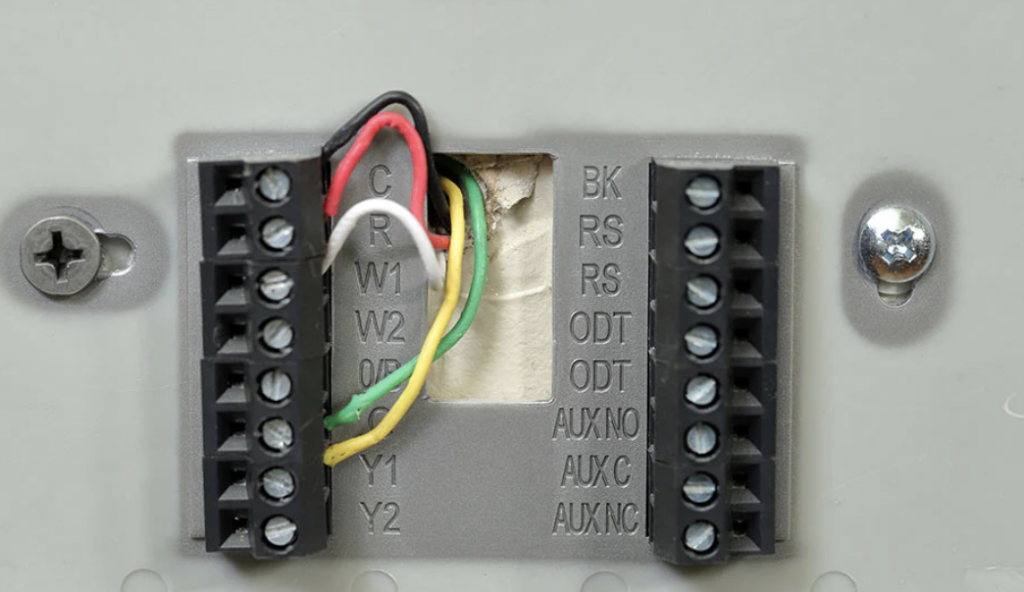
One of the potential causes of a blank screen on your Honeywell thermostat can be attributed to issues with the thermostat wiring.
Poor wiring or incorrect configurations can lead to thermostat problems. Here’s a step-by-step guide on how to examine and rectify wiring issues:
- Disconnect the Thermostat: To begin, carefully unscrew your thermostat from the wall. Ensure you turn off the power to the thermostat at your home’s electrical panel to prevent any electrical mishaps during this process.
- Inspect Wire Connections: Once the thermostat is removed from the wall, closely inspect the wire connections. There should be several wires attached to terminals on the back of the thermostat.
- Verify Red Wire Connection: Check if the red wire is correctly connected to the R (or Rh) terminal. The red wire is typically essential for basic thermostat functionality as it carries power.
- Check for a C-Wire: Some thermostats, especially modern models, require a C-wire (common wire) for power. If your thermostat needs a C-wire and it is not connected, this could be the reason behind the blank screen. Verify if there is a C-terminal on your thermostat and check if the C-wire is connected to it.
- Ensure Proper Wiring: It’s crucial to ensure that all wires are securely connected to their respective terminals. If any wires appear loose or disconnected, reattach them firmly. Each wire serves a specific purpose, and incorrect wiring can lead to functionality issues.
- Test the R and C Wires: The R (or Rh) and C wires are particularly important as they provide power to the thermostat. Properly connected R and C wires should bring the thermostat back to life.
- Check Other Wires: While the R and C wires are critical, it’s also a good practice to check the other wires. Ensure they are correctly connected according to the thermostat’s wiring diagram. Some thermostats may have additional wires for functions like heating, cooling, or fan control.
You may successfully troubleshoot and fix any wiring-related problems causing the blank screen on your Honeywell thermostat by carefully going through the wiring and making sure that each wire is in its correct terminal.
You might be startled to learn that your Honeywell thermostat’s blank screen could be caused by an open furnace door.
A built-in safety feature on Honeywell thermostats prevents them from running when the furnace door is open. If you run into this problem, fixing it is not too difficult:
4.Closing the Furnace Door.
To start fixing the issue, make sure the furnace door is shut tightly. When a Honeywell thermostat detects that the furnace door is open, the safety feature causes the screen to go blank.
You can check to see if the blank screen problem is resolved by properly closing the door.
5.Tripped High-Temperature Limit Switch.
The high-temperature limit switch is an additional safety precaution to take into account.
This vital part is intended to disable the thermostat if the inside temperature of the HVAC system rises above a predetermined threshold.
Your Honeywell thermostat may go into blank mode when the high-temperature limit switch trips.
It’s crucial to act quickly if you discover that the high-temperature limit switch has been activated. An issue with airflow in your HVAC system is often indicated by a tripped high-limit switch.
To maintain the secure and effective operation of your heating and cooling system, this issue needs to be addressed right away.
Also read>>>Rheem Air Conditioner Problems.
6.Tripped Float Switch.
Another security feature built into Honeywell thermostats to protect the HVAC system in the event of moisture is the tripped float switch.
When moisture is found inside the furnace and air conditioning system, sensors turn on this switch. It automatically deactivates the thermostat as a safety measure, leaving the screen blank.
Check the system for moisture first before trying to fix the problem. If moisture is found, you should locate the moisture’s source right away and take appropriate action.
Additionally, check the AC drain to make sure it is unobstructed because obstructions can cause the float switch to activate.
You can successfully troubleshoot and solve the issue of your Honeywell thermostat’s blank screen by addressing these safety features and the problems they cause.
Making sure that your furnace door is shut, fixing high-temperature limit switch trips, and looking for moisture-related problems are crucial stages in getting your thermostat working properly again.
Frequently Asked Questions (FAQs).
Honeywell thermostat screen blank but fan works, What to do?
If your Honeywell thermostat screen is but the fan is working, you will have to replace the batteries. The thermostat batteries need to be replaced once a year and if it is not done, you can likely get a blank screen in a thermostat.
How Often Should You Replace the Batteries in a Honeywell Thermostat?
The batteries in a Honeywell thermostat last a year and the thermostat display starts notifying you with a low battery on screen 60 days before the battery drains out fully.
You can also switch to a wall-powered thermostat if you don’t want to get into things like changing batteries.
Why Is My Honeywell Thermostat Display Blinking?
Generally, the Honeywell thermostat starts blinking when the power comes back after an outage. But there could be other reasons too.
If your thermostat is blinking cool on and goes on for more than 5 minutes, there could an issue with your air conditioning system.
Why Does My Honeywell Thermostat Say Wait?
You get a Wait message displayed on the screen of the Honeywell thermostat when the safety measures are triggered to protect the HVAC compressor from any damage.
However, if your thermostat is working fine, the message will go away automatically after some time.
Why did my Honeywell thermostat screen go blank?
Often a blank screen on a Honeywell heating unit can indicate a furnace door that is not completely closed. These thermostats will shut off when a window on the furnace opens.
Check your heating door and ensure the door is shut. Also, make sure your thermostat batteries are not dead.
Why does my thermostat go blank?
Batteries have died. Most batteries need replacing every year. It’s time to replace your thermostat’s batteries.
What causes a thermostat to lose power?
If your circuit breaker is tripped or you have blown a fuse, your thermostat may lose power. It is generally due to a surge in power supply. You can check your electrical box to see if the breaker has been tripped- if so, simply switch it back on. If you have blown fuses, replace the affected fuse(s). Once this step is complete, go ahead and check your thermostat.
Conclusion
Although a blank screen on a Honeywell thermostat can be a frustrating and baffling issue, being aware of the crucial details surrounding it can make it easier for homeowners to investigate and fix the problem.
A Honeywell thermostat’s blank screen is, first and foremost, frequently a sign of a power outage.
There are many potential causes for this, such as a blown fuse, tripped circuit breakers, unconnected wire, and more.
Therefore, it’s crucial to verify the power source and make sure the thermostat is getting electricity before beginning troubleshooting.
If the thermostat relies on batteries for power, it is also important to check the batteries. The screen may become blank due to dead or low batteries.
To prevent this problem, simply replace or recharge the batteries on a regular basis.
In addition, faults in software or programming may result in the screen becoming black. Such issues may be fixed by updating the thermostat’s firmware or resetting the thermostat to its factory defaults.
The display options on the thermostat are also quite important. Because of settings changes, the screen could occasionally get dull or even go dark.
In order to make sure the screen is set up correctly, it’s crucial to read the user manual and modify the display settings.
A blank screen may also result from physical damage to the thermostat or from components inside it that aren’t working properly. Professional repair or replacement might be required in such circumstances.
In conclusion, a blank screen on a Honeywell thermostat can be caused by a number of things, such as power problems, battery issues, software bugs, display settings, and hardware issues.
In order to locate and successfully address the issue, homeowners should thoroughly analyze these probable reasons.
Regular upkeep and adhering to the manufacturer’s troubleshooting instructions can assist preserve the thermostat’s proper operation, maintain indoor comfort, and increase energy efficiency.
If all else fails, consulting a licensed HVAC specialist is a wise move to guarantee a prompt and accurate resolution.


