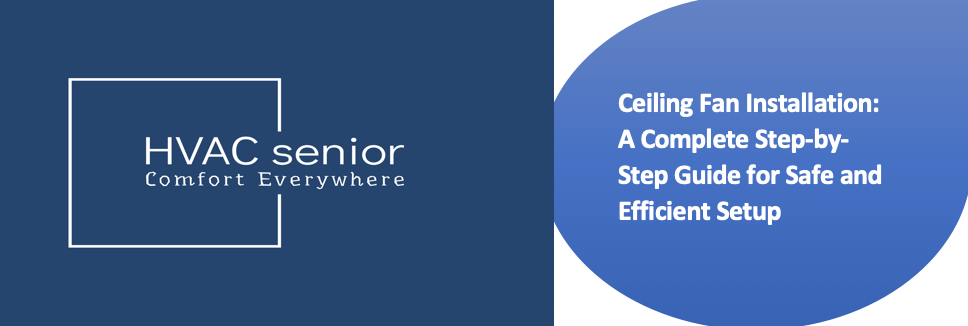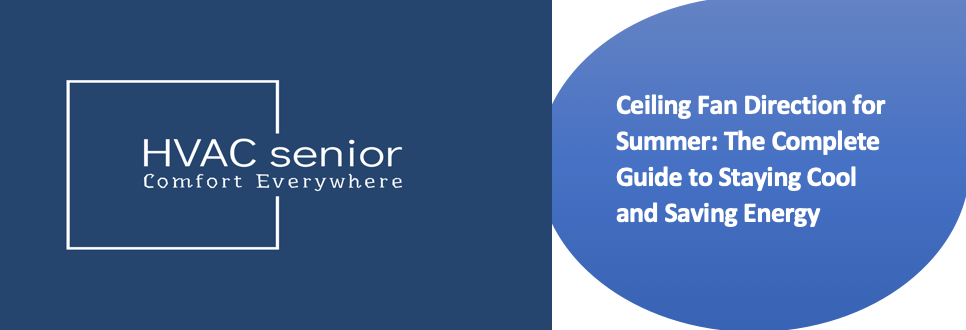Trane Thermostat Says Waiting? Find out Why and How to Fix it.
If your Trane thermostat is stuck on “waiting,” various factors could be at play. One common reason is a delay in the system startup, where the thermostat is waiting for specific conditions before initiating the system. Patience is advised in such cases.
Another potential culprit is a malfunction in the thermostat itself. Carefully inspect the thermostat for visible issues like loose wiring or incorrect settings. Simple recalibration or adjustments may suffice.
Quick Insight: Trane Thermostat Says Waiting because of Thermostat in Delay Mode,Thermostat Lost Communication with HVAC System,Condensate Drain Switch Tripped or Thermostat Malfunction.
The “waiting” message could also signal a problem with the condensate drain switch. Check the condensate drain for any blockages and clear them if found. Additionally, resetting the condensate drain switch might be necessary.
Related Post>>>>Trane Thermostat not Working.
Why Trane Thermostat Is Saying Waiting and Possible Fixes
1.Thermostat in Delay Mode
Trane thermostats may display a “waiting” message due to a programmed delay mode in the system. This delay allows the thermostat to wait for specific conditions or time intervals before initiating the system.
The delay mode is a built-in feature designed to optimize energy efficiency, prevent rapid cycling of the HVAC system, or accommodate safety protocols.
Fix it:
Wait for the Delay Period to Pass.
If your Trane thermostat indicates a delay, the recommended fix is straightforward—exercise patience. Allow the delay period to pass naturally. The thermostat is programmed to automatically proceed with system activation once the designated delay duration elapses.
During this time, the thermostat may be synchronizing with external factors, such as temperature stabilization or equipment protection measures.
2.Thermostat Lost Communication with HVAC System.
When your Trane thermostat displays a “waiting” message, it could be due to a loss of communication between the thermostat and the HVAC system.
This communication breakdown hinders the thermostat’s ability to relay commands to the heating or cooling system, resulting in the “waiting” status.
Fix it:
Check Wiring Connections Between Thermostat and HVAC System
To address this issue, start by examining the wiring connections between the thermostat and the HVAC system. Ensure all wires are securely and correctly connected to their respective terminals on both ends.
Look for loose, damaged, or disconnected wires that may be impeding the communication flow.
Inspect the thermostat’s wiring at the wall plate and the HVAC system’s control panel. Re-seat any loose wires and tighten screws on terminal connections. If you identify damaged wires, consider replacing them. Additionally, consult the thermostat and HVAC system manuals.
3.Condensate Drain Switch Tripped.
The “waiting” message on your Trane thermostat may be a result of the condensate drain switch tripping. This safety feature activates when it detects an issue with the condensate drain, aiming to prevent potential water damage to your HVAC system.
Fix it:
Check the Condensate Drain and Drain Water, then Power On
To resolve this issue, follow a systematic approach. Begin by locating the condensate drain switch, often positioned near the HVAC unit.
Check for any visible signs of water accumulation or blockages in the drain line.
If water is present, drain it from the condensate pan or use a wet vacuum to clear any clogs in the drain line.
Ensure the drain line is free of debris and allows water to flow smoothly. Once the condensate drain is clear, reset the tripped switch by locating the reset button on the switch or referring to the system’s manual for guidance.
After addressing the condensate drain issue, power on the HVAC system. The reset condensate drain switch should now allow the system to operate without the “waiting” status.
Regular maintenance of the condensate drain can prevent future tripping, ensuring the smooth functioning of your Trane thermostat and HVAC system.
Also read: Honeywell thermostat symbols meaning.
4.Thermostat Malfunction.
If your Trane thermostat is persistently displaying a “waiting” message, a potential cause might be an internal malfunction within the thermostat itself.
Malfunctions can occur due to wear and tear, electronic glitches, or other internal issues, disrupting the thermostat’s ability to effectively communicate with and control the HVAC system.
Fix it:
Replace the Thermostat
When faced with a malfunctioning thermostat, the recommended fix is to replace it. Start by turning off the power to the HVAC system to ensure safety during the replacement process.
Remove the existing thermostat from its wall mount, taking note of the wire connections and their corresponding terminals.
Before installing the new thermostat, verify compatibility with your HVAC system and follow the manufacturer’s instructions for proper installation.
Connect the wires to the corresponding terminals on the new thermostat, ensuring a secure and accurate connection.
Once the new thermostat is installed, restore power to the HVAC system and configure the settings as needed. The replacement should eliminate the “waiting” message, allowing for proper communication and control between the thermostat and the HVAC system.
By replacing a malfunctioning thermostat, you ensure the continued efficiency and reliability of your heating and cooling system. Regularly updating and maintaining your thermostat contributes to the overall performance of your HVAC system.
Also read>>>>Trane Thermostat Troubleshooting.
Frequent Asked Questions.
Why does my Trane thermostat keep displaying a “waiting” message?
The “waiting” message can be due to a programmed delay mode, allowing the thermostat to wait for specific conditions or time intervals before initiating the HVAC system. It’s a built-in feature for energy efficiency and system optimization.
How do I fix the “waiting” status caused by a loss of communication between the thermostat and HVAC system?
Check the wiring connections between the thermostat and HVAC system. Ensure all wires are securely connected, look for damages, and re-seat any loose wires. Proper wiring configuration, as per manuals, is crucial to restore communication.
What should I do if the condensate drain switch has tripped and caused the “waiting” message?
Check the condensate drain for blockages or water accumulation. Drain any water, clear clogs, and reset the tripped condensate drain switch. This ensures proper drainage and allows the HVAC system to operate without the “waiting” status.
Is there a solution for a malfunctioning Trane thermostat showing “waiting”?
If the thermostat is malfunctioning, the recommended fix is to replace it. Turn off the power, disconnect the existing thermostat, and install a compatible replacement.
This ensures proper communication and control, resolving the “waiting” message. Regular thermostat maintenance contributes to overall system efficiency.
Conclusion.
Encountering a “waiting” message on your Trane thermostat can stem from various causes, such as system delays, communication issues, condensate drain problems, or thermostat malfunctions.
Patiently waiting, checking wiring, clearing drains, and replacing a malfunctioning thermostat are key steps to resolve these issues, ensuring optimal HVAC system performance.