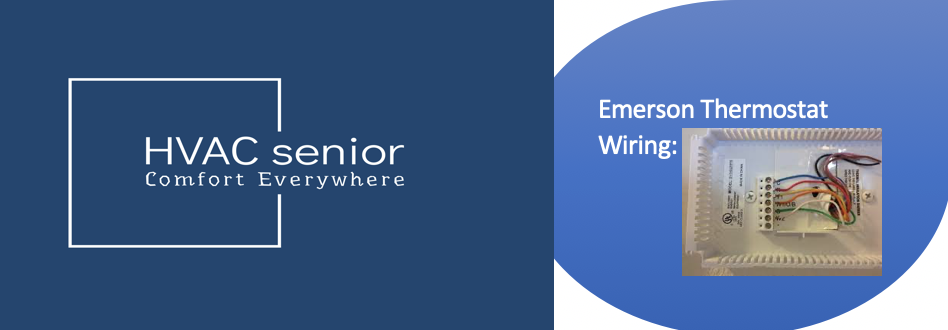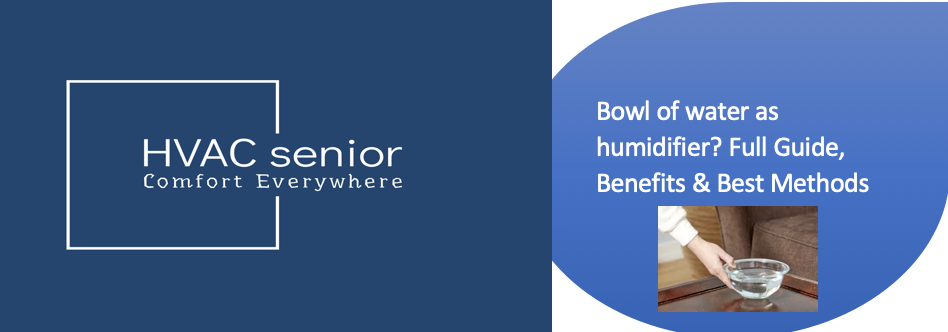Is your Honeywell Thermostat Pro Series refusing to cool your home — even though it’s set to “Cool”? You’re not alone. This is one of the most common HVAC problems homeowners face, especially during those hottest summer months when you need that cool air the most.
The Pro Series works reliably, but sometimes the system simply refuses to blow cold air because of a mere misconfiguration, wire issue, or system failure — not always a malfunctioning air conditioner.
In this comprehensive guide, we will take you through:
✅ Why your Honeywell Pro Series thermostat will not cool
✅ Solutions in steps that you can easily recreate
✅ Pro troubleshoot tips for stubborn issues
✅ How to prevent future cooling issues
Let’s get your comfort back — and save you a service call.
Why Your Honeywell Pro Series Thermostat Won’t Cool
Before you start doing repairs, let’s have an idea of what’s not working. Honeywell Thermostat Pro Series (T4, T6, and T6 Pro Smart models) works by sending a signal to your cooling circuit of your HVAC.
If it’s not cooling, then that signal is not being sent — or not being received.
The most common causes are as follows:
| Cause | Description |
| Incorrect Mode or Temperature Setting | Thermostat is not in “Cool” or set above room temperature. |
| Wiring Issue | Loose or incorrectly wired Y (cooling) wire fails to send the cooling signal to the AC. |
| Tripped Circuit Breaker or Fuse | The air conditioner has no power from a tripped breaker. |
| Blown Fuse on the Control Board | A blown low-voltage fuse in the furnace or air handler cuts communication. |
| Dirty Air Filter or Frozen Coil | The inability to circulate air stops cooling until coils thaw. |
| Faulty Contactors or Relays | Electric components in outdoor unit may not respond to thermostat requests. |
| Software Glitch or Misconfiguration | Some Honeywell Pro models need proper configuration for system type (heat pump vs. conventional). |
The good news? Some of these are tricky to diagnose and fix without a pro’s assistance.
Step-by-Step Solutions for Honeywell Pro Series Won’t Cool
Follow these sequentially — from the simplest to the more complex — to identify and remedy the issue.
1. Verify Thermostat Settings
Start with the basics. Double-check that your thermostat is actually calling for cooling:
- Press “Mode” on your thermostat until you see “Cool.”
- Lower the set point at least 3–5°F (2–3°C) below your current room temperature.
- Ensure fan mode is set to “Auto” (and not “On”) to prevent circulation of heated air.
- Wait 3–5 minutes — the majority of systems include a short compressor delay protection prior to cooling starting.
In case your thermostat says it’s “Cool” mode yet there’s warm air blowing, proceed to the next step.
2. Check the Power Supply
Both your AC system and thermostat need electricity. Cooling stops once both lose power.
Check your breaker box indoor air handler and outdoor condenser breakers must be in the “ON” position.
If a breaker has tripped, turn it off, and then turn it back on.
Check your furnace switch as well — it’s usually a small toggle next to the unit that looks like a light switch.
If your thermostat reading is blank, you may also have a blown fuse on the control board of your furnace.
Also read: Honeywell Thermostat cool on blinking.
3. Replace Thermostat Batteries (if applicable)
Some Honeywell Pro models, such as the T4 Pro, have batteries.
If the screen is dull, flashing “Replace Battery,” or completely blank, it may not be sending cooling commands at all.
Remove the thermostat straight from the wall plate.
Replace with new AA or AAA batteries (based on your model).
Replace and wait for the display to activate.
Low battery voltage may result in your thermostat not being able to communicate with the HVAC system.
4. Inspect System Wiring Connections
Loose wires are one of the primary causes of cooling malfunctions.
Prevent accidental shock before inspecting by turning off power to the furnace and AC system at the breaker.
Then:
- Pull the thermostat out from its base.
- Check that the Y (cooling) and Rc or R (power) wires are firmly attached.
- The C (common) wire should also be securely attached on continuous power models.
- When you see corrosion or frayed wire ends, cut and restrip the wire and push firmly again.
Restore the thermostat and restore power. If the screen says “Cooling On” but there is no cold air flow, go below.
5. System Type Configuration
If your Honeywell Pro Series thermostat was recently installed or reset, it may not be programmed correctly for your HVAC system type.
To check:
- Go to Menu → Advanced Setup → System Type.
- Select the correct option:
- 1 Heat / 1 Cool Conventional System (most standard systems)
- Heat Pump System (if your home uses one)
- Save and exit the setup menu.
If your thermostat is installed for the wrong system type, it will not send the correct cooling command to your outdoor unit.
6. Inspect the HVAC System
In case your thermostat is correctly installed and energized, the issue might be with the air conditioner itself.
Check:
- Outdoor unit (condenser): Make sure it’s running. If the fan won’t turn, the contactor or capacitor could be at fault.
- Indoor air handler: Listen for airflow. If the blower isn’t working, the control board or relay may have failed.
- Air filter: Replace if dirty — clogged filters cause coils to freeze and stop cooling.
- Condensate drain pan: If full, it may trigger a float switch that cuts power to the AC system.
- After performing these checks, reset your thermostat and try cooling again.
7. Perform a System Reset
A simple reset will solve most software or communication issues.
How to reset Honeywell Pro Series thermostats:
- Press and hold the Menu button.
- Proceed to “Reset.”
- Select “Factory Reset” or “Schedule Reset.”
- Confirm and reset the thermostat.
- Re-enter your preference settings and cooling mode after resetting.
👉👉👉Also read: Honeywell Mercury Thermostat
8. Check Outdoor Unit Fuses and Disconnect
Then, check the outdoor AC disconnect box (usually mounted on the wall near the condenser).
Power off, take off cover, and look for blown fuses.
Replace blown fuses with the same ratings.
If this makes you nervous, have a qualified HVAC tech check voltage and replace components safely.
9. Test Cooling Demand Signal
If you have a multimeter:
Check for 24 volts AC across R and Y terminals when the thermostat calls for cooling.
If you see voltage but the outdoor unit will not initiate, the problem is likely out there (contactors, capacitor, or wiring).
If not voltage, the thermostat itself might be at fault.
Also read: Honeywell Thermostat Not Showing Heat Option.
Pro Tips to Fix Honeywell Thermostat Not Cooling
Let compressor delay time: Most Pro Series have an internal delay to protect the compressor — wait for a minimum of 5 minutes following mode change.
Update firmware (for Wi-Fi models): If a T6 Pro Smart is used, update firmware via the Honeywell Home app.
Restore room temperature: If your thermostat sensor is not functioning properly, it may think your home is already cooled.
When to Call a Professional
If all of the above fails to restore cooling, it’s time to bring in an HVAC professional. Call a technician if:
- The outdoor condenser will not even turn on at all.
- You suspect a blown transformer or control board issue.
- The thermostat continues to display “Cool On” but never turns on cooling.
- You don’t have faith performing electrical or wiring tasks.
Professionals can also diagnose using specific tools to see whether the issue lies with your thermostat, control board, or AC compressor.
Avoiding Future Cooling Problems
Preventing your Honeywell Pro thermostat from malfunctioning again is easy if you are committed to a few habits of maintenance:
- Change air filters every 60–90 days in order to have clean airflow.
- Inspect for corrosion or loose wiring on wires annually.
- Keep the thermostat software up to date (on smart models).
- Use surge protection to avoid power surges.
- Schedule annual HVAC maintenance to find small problems before they destroy cooling.
Final Thoughts
A Honeywell Thermostat Pro Series that isn’t cooling doesn’t always mean your air conditioner’s blown. The majority of the time, it’s a simple fix — a mis-programmed mode, dead batteries, a blown breaker, or a loose connection.
By checking out your settings, inspecting power, resetting your thermostat, and ensuring your system type is properly set, you can restore cooling in minutes.
If this continues, an HVAC professional can inspect additional electrical components or suggest an upgrade.
Your Honeywell Pro Series thermostat is designed to be precise and comfortable — and with the right precautions, it’ll cool your home, run efficiently, and be problem-free all summer long.