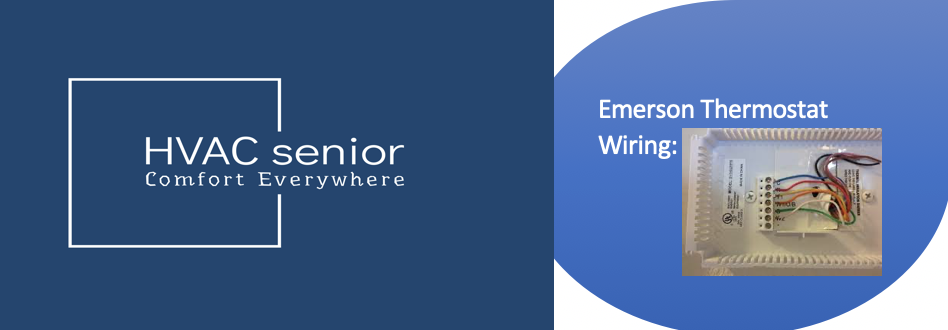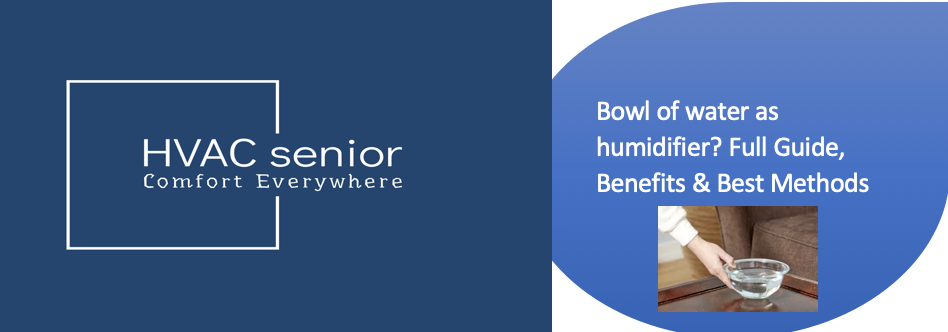Advanced thermostats like the Google Nest are the new norm for modern comfort and cost savings. But the question on everyone’s mind is Can Nest Thermostat Work Without WiFi?
Can Nest Thermostat Work Without WiFi?
Maybe your internet is out, or you’re in a spotty coverage area. Or perhaps you wonder what’ll become of your heat and air conditioning if the router gets yanked out.
In this complete guide, we’ll explain exactly what works and what doesn’t when your Nest thermostat loses Wi-Fi. You’ll also learn the benefits, limitations, and offline troubleshooting tips — so your comfort is never interrupted.
Let’s break it down in simple, clear terms.
Short Answer: Yes, But With Limitations
Yes, Nest Thermostats can work without Wi-Fi — at least for basic temperature control.
Even when your internet connection drops, the thermostat continues:
- Maintaining your current temperature settings.
- Running your heating and cooling based on your saved schedule.
- Enabling you to manually change the temperature through the device itself.
But without Wi-Fi, you lose remote control and smart features — i.e., you can’t control the thermostat with the app, receive notifications, or have energy reports.
So bear this in mind:
Without Wi-Fi, your Nest is a regular thermostat — still smart, but not fully networked.
What Still Works Without Wi-Fi
If your Nest thermostat does accidentally go offline, you will not be freezing or overheating. It still performs most of the important functions locally.
Here’s what still works just as perfectly:
| Feature | Works Without Wi-Fi? | Description |
| Manual Temperature Control | ✅ Yes | You can still adjust heating/cooling directly on the thermostat screen. |
| HVAC Control | ✅ Yes | Your system still heats or cools as needed. |
| Schedule | ✅ Yes | Any saved schedules keep running automatically. |
| Local Sensors | ✅ Yes | Motion, humidity, and temperature sensors still work. |
| Basic Display | ✅ Yes | The thermostat display displays temperature, mode, and status. |
| Learning Features (temporarily) | ⚠️ Partially | It retains past behavior but can’t sync new learning data to the cloud. |
So even without internet, your Nest doesn’t become useless — it just operates locally.
What Stops Working Without Wi-Fi
While your Nest thermostat is capable of standalone operation, a few smart features require cloud connectivity.
Below’s what you’re missing when the device is offline:
| Feature | Needs Wi-Fi? | Description |
| App Control | ✅ Yes | You can’t remotely control settings from your phone. |
| Home/Away Assist | ✅ Yes | The thermostat can’t track your location to make automatic changes. |
| Energy Reports | ✅ Yes | You can’t get detailed usage reports or efficiency metrics. |
| Software Updates | ✅ Yes | The thermostat can’t download firmware or security updates. |
| Voice Controls | ✅ Yes | Google Assistant or Alexa integration stops working. |
| Nest Protect Integration | ✅ Yes | Nest device communication is paused until Wi-Fi returns. |
Your Nest makes you cozy — but it won’t “think” or talk outside your house.
Also read:Nest Thermostat not Blowing Cold Air.
How the Nest Saves Data When Offline
Even when offline, the Nest thermostat’s on-board memory stores:
- Your temperature schedule stored
- Personalized settings for Eco Mode
- Heating and cooling range preferences
- Manual adjustments you make when offline
When Wi-Fi returns online, Nest remotely syncs all the offline changes you’ve made to your Google Home app. You don’t manually reset anything.
This means that when you change the temperature or schedule while being offline in Wi-Fi, Nest saves it and refreshes once Wi-Fi returns.
Why Wi-Fi Is So Important
Wi-Fi is the force behind what makes the Nest thermostat “smart.”
Here’s what Wi-Fi allows the Nest to accomplish:
- Remote Access: Control your home temperature from anywhere.
- Automation: Syncs with Google Home, smart lights, or security systems.
- Learning Behavior: Analyzes when you’re home or away for automatic scheduling.
- Energy Reports: Tracks energy use and provides saving recommendations.
- Software Updates: Keeps your system secure and bug-free.
So while your Nest can work without it, you’ll lose these “smart home” advantages that make it more than just a fancy wall gadget.
How to Use Nest Without Wi-Fi: Step by Step
You can still control the Nest thermostat manually even when there’s no internet connection.
Here’s how to do it:
- Press Thermostat Ring — This will open the Quick View menu.
- Rotate Ring to scroll through options like Mode, Schedule, or Settings.
- Choose “Mode” — Choose Heat, Cool, or Eco.
- Change Temperature — Rotate the ring to change your desired temperature.
- Exit Menu — The thermostat reverts to regular usage offline.
Everything happens right on the device — no app or internet required.
How to Get Nest to Work During Wi-Fi Disruptions
Where there is bad internet, these are ways to make sure your Nest still works well:
1. Save a Manual Schedule
Set a recurring temperature schedule right on the thermostat. This is to ensure your comfort with no Wi-Fi.
2. Have a Good Router and UPS
Connect your router to an Uninterruptible Power Supply (UPS). This way, temporary power loss or resets will not knock your Wi-Fi out.
3. Avoid Factory Resets
If the thermostat is offline, don’t reset it — resetting will delete data that won’t resync back once connected.
4. Update Software Periodically
If Wi-Fi is not available, let Nest update automatically. This gives you better offline reliability and improved smart detection.
Is It Possible to Install a Nest Thermostat Without Wi-Fi?
Technically, yes, you can install and use your Nest without Wi-Fi, but the initial setup still requires an initial internet connection.
Here’s why:
The setup needs to sync with your Google account.
Nest downloads your region, time zone, and HVAC type.
Once installed, you can use it offline thereafter.
Though thus possible to use offline later on, Wi-Fi is required at least once while setting up.
Nest Without Wi-Fi: Pros and Cons
| Pros | Cons |
| Works like a traditional thermostat | No app remote access |
| Recalls your saved schedule | Loses smart scheduling |
| Provides comfort even offline | Can’t be synched with Google Home |
| Remains energy saving | No firmware and security updates |
| Is easy to control manually | No energy use reports or reminders |
If you don’t mind simplicity and reliability, the occasional offline run is fine.
But if you require full smart-home integration, Wi-Fi is essential.
Also read: Aprilaire Thermostat Says Off
Tip: Use a Mobile Hotspot as Backup
When your home Wi-Fi is out but you have a data-capable smartphone, use it as a temporary hotspot.
- Turn mobile hotspot on your phone on.
- Connect your Nest thermostat to this new network once more.
- Use the Google Home app and all smart capabilities normally.
It’s an instant hack to remain online until your normal internet resumes.
Typical Problems When Wi-Fi Goes Down
If your Nest thermostat keeps losing Wi-Fi connectivity, the reasons might be:
- Weak router signal (thermostat too distant).
- Router channel interference.
- Power-saving router settings.
- Firmware out of date on either device.
Quick Fixes:
Place your router closer or use a Wi-Fi extender.
Update the firmware of your router.
Restart both your router and thermostat.
Forget and reconnect your network under Settings → Network.
Once fixed, Nest automatically syncs and updates missed data.
How Nest Recovers After Reconnecting
When your Wi-Fi returns, the thermostat automatically:
- Reconnects to your network.
- Uploads any schedule or temperature changes made offline.
- Resumes learning your behavior.
- Syncs with the Google Home app again.
You’ll also regain access to remote control, Eco Mode automation, and energy reports — no extra steps required.
Expert Insight
Nest engineers designed the thermostat to remain reliable even in offline mode.
The on-board processor controls heating and cooling logic independently, so even if the cloud service is not accessible, your HVAC won’t go dark.
That is to say:
Wi-Fi is an addition to Nest, but not its definition.
The basic work of the thermostat — making your home comfortable — occurs 24/7, internet or no internet.
Conclusion
So, can Nest Thermostat work without Wi-Fi?
Yes — but with limitations.
- Without Wi-Fi, it’s just a regular thermostat:
- It heats and cools your home.
- Follows saved schedules.
- Manual settings can be adjusted.
You do, however, lose:
- Remote phone control.
- Energy-saving insights.
- Voice assistant control.
Learning and automation features.
Your Nest works but isn’t that smart.
If you’re plagued with ongoing Wi-Fi issues, construct a solid offline schedule, or consider setting up a mobile hotspot as a backup.
And when you’re back online securely, your Nest will re-enable all the smart features automatically — no reconfiguring required.
✅ Bottom Line:
Nest Thermostats are designed to work online and offline in exactly the same way, so your comfort level is never sacrificed. Wi-Fi only adds convenience, intelligence, and automation — but your home will be warm even without it.