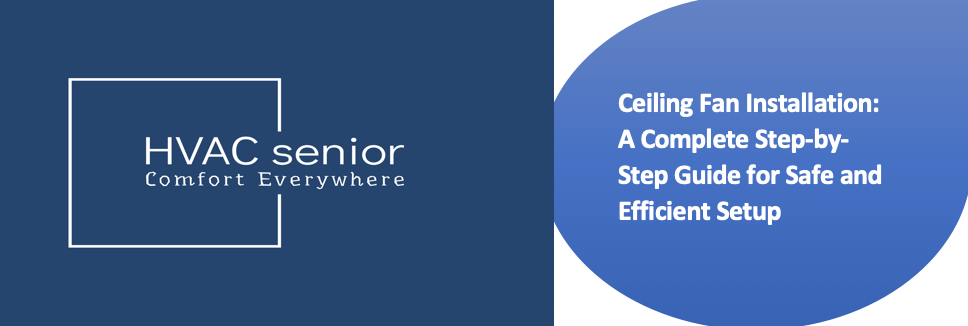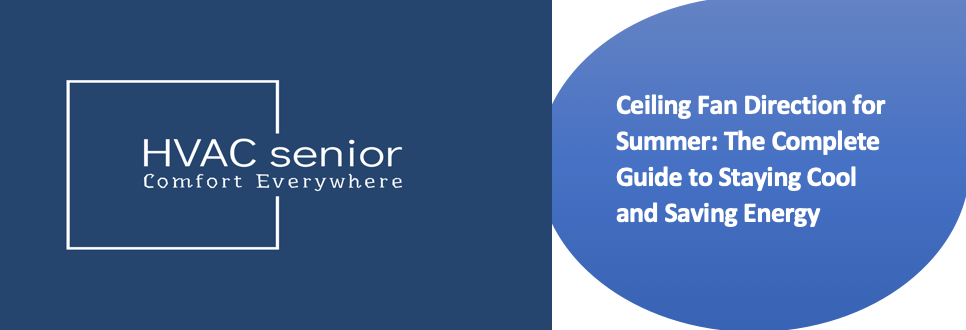If your Aprilaire thermostat says “OFF” and your heating or cooling system will not turn on, it may be confusing and infuriating—especially when you most need the comfort. Aprilaire thermostats are renowned for reliability and high-tech control, but like any smart device, they can experience technical problems or system issues.
This guide explains what it means when your Aprilaire thermostat reads “OFF”, common causes, troubleshooting steps, and professional fixes to get your HVAC system running again.
What Does “OFF” Mean on an Aprilaire Thermostat?
When your Aprilaire thermostat reads “OFF”, it usually means that the thermostat is not sending any signal to the heating or cooling system.
This can happen for a variety of reasons:
- The system is turned off manually from the thermostat controls.
- The thermostat isn’t receiving power.
- The HVAC system is in safety lockout.
- There’s something wrong with the wiring, fuse, or control board.
To recap, the “OFF” message indicates that your HVAC system is switched off and the thermostat isn’t in cooling or heating mode.
Main Reasons Why Your Aprilaire Thermostat Says OFF
Now let’s talk about the most common reasons why your Aprilaire thermostat displays “OFF” and what to do in each case.
1. Thermostat Mode Set to OFF
This is the most straightforward explanation. If your thermostat is set to “OFF” mode, it won’t regulate heating or cooling anymore.
How to Fix It:
- On your thermostat, go to the main menu or system mode setting.
- Choose HEAT, COOL, or AUTO instead of “OFF.”
- Wait a few minutes and check if your furnace or air conditioner turns on.
If screen remains “OFF” even after mode change, go through the following steps.
2. Power Supply Issues
If your Aprilaire thermostat loses power, it will automatically turn back to “OFF” or show an empty screen.
Normal power issues are:
- Trip circuit breaker
- Blown furnace control board fuse
- Loose C-wire (common wire) connection
- Power switch off at the furnace
Solution:
- Check your breaker box and reset any tripped breakers.
- Make sure the furnace switch is turned on.
- Inspect the C-wire connection behind the thermostat (if you’re comfortable doing so).
If the thermostat is battery-powered, replace the batteries even if the screen appears lit—they may be too weak to run the system.
3. HVAC System Safety Lockout
Aprilaire thermostats are also designed to protect your equipment. If the HVAC system detects repeated ignition failure, overheat, or airflow restriction, it can go into lockout mode, and the thermostat will display “OFF.”
Possible Causes:
- Dirty furnace filter
- Clogged condensate drain
- Flame sensor or ignition failure
- Clogged air vents
Resolution:
- Turn off the thermostat and HVAC power switch.
- Replace air filter and clear obstructions around vents.
- Wait 5–10 minutes and restore power.
If the “OFF” message persists, a technician may need to reset the system at the control board level.
4. Thermostat Software Glitch
Like other smart thermostats, Aprilaire units can experience temporary software glitches that cause display failures or lose connection with the HVAC system.
Repair:
Try a soft reset:
- Locate the reset button on the thermostat (usually under the cover).
- Press and hold for 5–10 seconds until the display is reset.
Alternatively, turn off power to the furnace for a minute and then turn it back on. This resets both the thermostat and HVAC system.
5. Loose or Damaged Wiring
Wiring is a common cause why Aprilaire thermostats show “OFF” or will not talk to the furnace.
Possible Symptoms:
- The light comes on but will not respond.
- The system will not respond when switching modes.
- The thermostat loses connection occasionally.
Solution:
Disconnect electrical power to the system and remove the faceplate of the thermostat. Check all wires (R, C, Y, W, G) tightly connected to the correct terminals. Secure any loose wires and tighten connections.
If wires seem damaged, call an HVAC professional to inspect.
6. Blown Fuse on the Furnace Control Board
Inside your furnace or air handler, there is a small low-voltage fuse (usually 5 or 3 amps) that protects the thermostat circuit. When it does blow, the thermostat will no longer be powered and read “OFF.”
Solution:
This issue must be fixed by a professional. The repairman will check the board for shorts, replace the fuse, and ensure safe operation.
7. HVAC System Overheating
When your furnace overheats due to restricted airflow, dirty air filters, or blower problems, the system’s limit switch can trip and cause safety shutdown. This can make your Aprilaire thermostat have an “OFF” appearance.
Correction:
- Turn off power to the furnace.
- Clean or replace the air filter.
- Allow the furnace to cool 15–30 minutes.
- Re-establish power and re-check the thermostat.
If overheating continues, have the blower motor or heat exchanger inspected.
8. Thermostat Calibration or Firmware Issue
Some Aprilaire thermostats—digital or Wi-Fi thermostats especially—may need to be recalibrated or have their firmware updated to function correctly.
Solution:
- Check the Aprilaire app (if installed) for firmware updates.
- Recalibrate thermostat according to manufacturer’s user manual.
- Ensure stable Wi-Fi or communication connection between control module and thermostat.
9. Furnace or AC Disconnect Switch Off
Your system can have a disconnect switch (especially for air conditioners) near the indoor or outdoor unit. If the person who was tinkering with it turned it off, the thermostat can go into standby mode and display “OFF.”
Solution:
Locate the switch near your condenser or outdoor furnace and make sure it’s in the ON position.
Aprilaire Thermostat Says “OFF” Troubleshooting Steps
Go ahead with these steps and troubleshoot your thermostat safely to have the system operational again:
- Check Thermostat Settings — Don’t have it set to “OFF.”
- Check Power Supply — Check breakers and furnace switches are on.
- Replace Batteries — Place new ones if needed.
- Check Air Filter and Vents — Clear obstructions and replace filters.
- Reset the Thermostat — Soft or hard reset it.
- Check Wiring Connections — Check all thermostat wires are properly connected.
- Wait for System Lockout Reset — Some systems will take 30–60 minutes to auto-reset after safety shutdowns.
If, after all these processes, the thermostat still shows a “OFF” reading, then it is most likely an internal control board or wiring failure requiring professional servicing.
Also read: Honeywell Thermostat Troubleshooting
When to Call a Professional
Not every Aprilaire thermostat “OFF” reading is easy to fix, though. Some are tougher and require professional equipment or diagnostic testing.
Call a professional HVAC technician if:
- The reading continues to show “OFF” after power has been restored.
- The thermostat continues to lose power.
- The HVAC system fails to react to thermostat adjustments.
- You think there is a fuse or control board issue.
- Experts can check electrical continuity, monitor the control circuit, and safely repair or replace parts as necessary.
- How to Avoid Future Thermostat Malfunctions
Regular maintenance ensures your Aprilaire thermostat and HVAC system operate optimally.
Practice the following prevention measures:
- Change air filters every 1–3 months.
- Examine wiring and connections every year.
- Clean the thermostat faceplate and sensors with a soft cloth.
- Schedule service for your HVAC annually before the heating or cooling season.
- Leave vents and registers unobstructed to maintain their ability to work properly.
- Update firmware on your thermostat if your model allows it.
These little actions prevent power loss, overheating, and connectivity that cause the “OFF” message to be triggered.
Frequently Asked Questions
Why is my Aprilaire thermostat showing “OFF” and won’t turn on?
Perhaps the system is off, there’s a power issue, or the furnace is locked out for safety reasons. Check your power supply, thermostat mode, and filters first.
How do I reset my Aprilaire thermostat?
Locate the reset button (most often under the cover) and press it down for 5–10 seconds. Or you can try power-cycling the furnace by turning off its switch for one minute.
Is “OFF” on my thermostat a sign that my furnace is defective?
Not necessarily. It’s generally an indication of a simple problem like thermostat adjustments, blown fuses, or obstructed airflow. If none of these correct the issue, have a professional inspect the system.
Why does my Aprilaire thermostat shut off and turn back on periodically?
This may be the result of wiring issues, short cycling, or low-voltage swings. Get an HVAC professional to check the voltage output and connections of the thermostat.
Conclusion
If your Aprilaire thermostat displays “OFF,” it means that something is inhibiting communication with your HVAC. The reason can be as mundane as the thermostat set to “OFF” or as sophisticated as a control board failure.
Begin with a check of settings, power, filters, and wiring, followed by a system reset. If that doesn’t resolve the problem, don’t just wait—have a qualified HVAC technician come out to examine your furnace or air conditioner.
With proper maintenance and an appropriately set thermostat, your Aprilaire system will provide steady comfort and energy savings year-round.