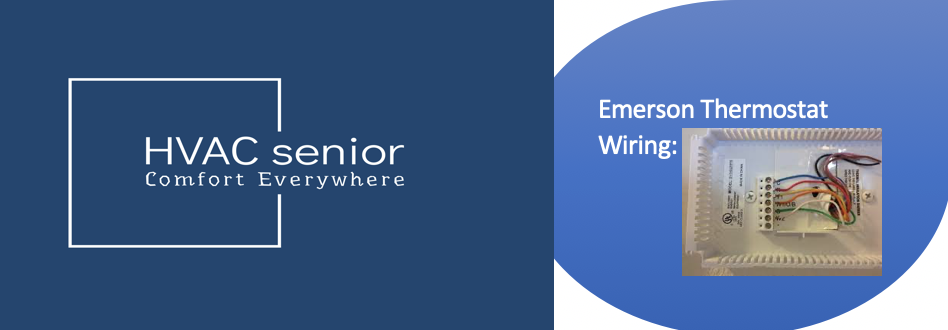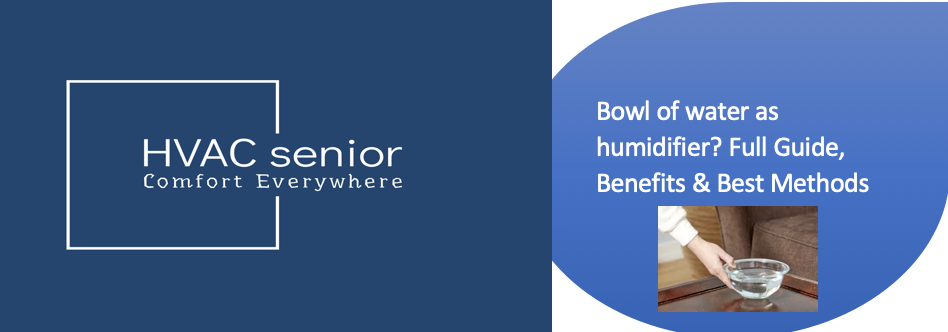Do you ever glance at your Mitsubishi thermostat and wonder what all the small icons are attempting to communicate with you?
You’re not alone. From snowmen and sunshine to mysterious water droplets, all those tiny symbols have you feeling like you’re reading a doomsday scroll.
But when you’re familiar with them, you’ll be tapping into the full comfort potential of your Mitsubishi system — and saving on energy bills, too.
Let’s take a tour of them, step by step, interactively.
Why These Symbols Matter
Think of your Mitsubishi thermostat as your air conditioner’s brain — and those symbols are its vocabulary.
Each icon informs you what mode or feature is activated.
Understanding what they mean enables you to:
•Adjust temperature efficiently
•Avoid making wrong mode settings (heating when you meant to cool)
•Conserve energy and stay comfortable
•Repair simple issues without a technician
Also read: Smallest Mini Split
Quick interactive tip:
Grab your remote or wall thermostat and keep reading.
Press the mode button while reading each section to find the symbol — it’s the secret to remembering them.
☀️ The Sun Symbol — Heating Mode
When you see a sun symbol, your unit is in heating mode.
It’s indicating that the system is reversing the refrigeration cycle to pull heat from outside air and vent it indoors.
What to keep in mind:
•Ideal for cold winter months or chilly mornings.
•Ideal set point: 20–23°C (68–73°F).
•The fan will just stop momentarily when you turn it on for the first time it’s waiting for warm air.
Tip:
Don’t crank up the temperature suddenly turn it up a few degrees and allow the system to increase step by step. It’s more efficient and energy-cost saving.
❄️ The Snowflake Symbol — Cooling Mode
The snowflake symbol means cooling mode.
Your Mitsubishi air conditioner is now removing heat from your room and sending it out of the premises.
Use it when:
• The weather is hot or humid.
• You desire quick cooling on arrival home.
Recommended settings:
• 23–26°C (73–78°F).
• Balanced medium fan speed for pleasant comfort and energy savings.
Interactive check:
Attempt to change from heat (☀️) to cool (❄️).
Notice how the air flow and tone adjust a little?
That’s your system modulating the internal valves and compressor cycle.
💧The Droplet Symbol — Dry or Dehumidify Mode
Notice a water droplet symbol? That’s the Dry Mode, or Dehumidify Mode.
It pulls out too much water from the air — great for rainy days or humid areas.
What happens:
• The fan runs low speed.
• The compressor comes on and off to pull out moisture.
• Temperature is slightly cool but not cold.
When to use:
When rainy seasons are being experienced, or the room feels sticky even when the weather is not warm.
Interactive idea:
Place a teeny hygrometer in your room and watch humidity drop after 30 minutes on Dry Mode — it’s strangely satisfying!
🌬️ The Fan Symbol — Fan Only Mode
The fan symbol means the unit is circulating air without heating or cooling.
It’s really a fresh-air mode that saves energy.
Best for:
•taking the indoor air evenly throughout the space.
•evening stuffiness when the temperature is already set to comfort.
•saving power during the night.
Adjustable options:
•fan speed (Low, Medium, High, Auto).
• Direction (vertical/horizontal swing).
Pro tip:
Use Fan Mode for 10–15 minutes after Cooling Mode — it dries out internal coils and prevents mold from growing.
♻️ The Auto Symbol — Automatic Mode
The AUTO symbol or arrow circle signals that the thermostat is automatically switching between heating and cooling to maintain your preferred temperature.
What it does:
• Automatically cycles modes as needed.
• Adjusts fan speed according to room conditions.
Best for:
• Locations with variable weather.
•Set it and forget it” complacency.
Interactive challenge:
Experiment with setting your thermostat to 24°C and AUTO mode for an entire day.
See how it warms in the morning and cools in the afternoon — effortlessly!
Also read: Aprilaire Thermostat Says Off
🌙 The Moon Symbol Sleep Mode
The moon symbol turns on Sleep Mode a peaceful, power-saving mode.
It slowly changes the temperature during the night for improved sleep and efficiency.
Example behavior:
•During cooling: increases temp a little every hour.
• In heating: lowers temperature by a bit overnight.
• Silences fan sound for a peaceful atmosphere.
Sleep hack:
Use Sleep Mode in conjunction with a timer to automatically shut off at sunrise — you’ll save up to 15% on your energy bill.
⏰ 8. The Clock or Timer Symbol Timer Mode
The clock symbol controls the timer features — one of the most useful but least utilized features.
You can set:
• ON Timer → Automatically turn on your AC on your way back home.
• OFF Timer → Automatically switches off when asleep.
• Weekly Timer → (on certain models) program day-wise.
Interactive tip:
Press the “Timer” button and command your AC to switch off 30 minutes before sleeping time.
You will still wake up energized — and save electricity during sleep.
🔁 The Arrows or Swing Symbol — Airflow Direction
The arrow symbol or louver icon is indicative of the swing function — air direction.
Types of swings:
• Vertical swing: Swings side to side for even temperature.
• Horizontal swing: Swings up and down for whole-room heat.
Interactive moment:
Press “Swing” and watch vanes oscillate.
Set to a position that doesn’t blow air directly on you — comfort, not cold.
🧊 The Defrost Symbol — Frost Protection Mode
Snowflake with water droplets or line means defrost mode is active.
This is done automatically in heating mode if the outdoor unit accumulates frost.
The system briefly stops heating to defrost the ice and regain efficiency.
Key points:
• tIt’s automatic — no need to worry.
• You may notice a brief pause in warm airflow.
• The fan will stop for a moment.
Tip:
Never switch off the unit during defrost — allow it to complete the cycle (usually 5–10 minutes).
The Filter Symbol — Filter Cleaning Reminder
A filter icon or “CHECK FILTER” alert means it’s time to clean the air filters.
Why it matters:
• Dirty filters reduce airflow and strain your system.
• Cleaning improves efficiency and air quality.
How to fix:
1. Turn off power.
2. Open the front panel.
3. Remove and wash filters with mild soap and water.
4. Let them dry completely before reinstalling.
Interactive bonus:
Set a reminder on your phone: Clean filters every 2–4 weeks.
You’ll notice cooler air and lower noise instantly.
⚙️ Less Common but Useful Symbols
| Symbol | Meaning | When to Use |
| 🌡️ Thermometer | Display of indoor temperature | See indoor temp now |
| 🔇 Speaker with slash | Quiet/Silent mode | Reduces fan and compressor noise |
| 🔄 Arrows forming circle | Economy/Eco mode | Conserves energy |
| 💨 Turbo or Jet | Power mode | Heats or cools quickly |
| 🏠 House | Home preset | Returns your favorite stored settings |
Interactive test:
Can you spot at least three of these on your Mitsubishi remote?
If so, you’re a thermostat master!
Troubleshooting Symbol Confusion
If there are flashing symbols or error codes on your thermostat, it might mean a condition like:
•Sensor failure
•Communication error
•Refrigerant or airflow issue
Consult your model’s manual or the website of Mitsubishi for the error code table.
Or, press and hold the “Check” or “Function” button (depending on model) to display diagnostic data.
Safety tip:
If the power or warning symbol flashes repeatedly, turn off the unit and call a technician.
Final Takeaway
Those mysterious Mitsubishi thermostat symbols are not just icons — they’re shortcuts to comfort, savings, and smarter climate control.
Once you crack the code, you can dial in your air conditioning experience like a pro.
Quick Recap:
| Symbol | Meaning |
| ☀️ | Heating |
| ❄️ | Cooling |
| 💧 | Dry/Dehumidify |
| 🌬️ | Fan Only |
| ♻️ | Auto |
| 🌙 | Sleep |
| ⏰ | Timer |
| 🔁 | Swing |
| 🧊 | Defrost |
| 🧽 | Filter |
| 🌡️ | Room Temp |
| 🔇 | Quiet Mode |
Last interactive challenge:
Use every mode once today.
Notice how your comfort, sound, and airflow change.
You’ll discover which settings fit your lifestyle — and become a master of your Mitsubishi thermostat for good.