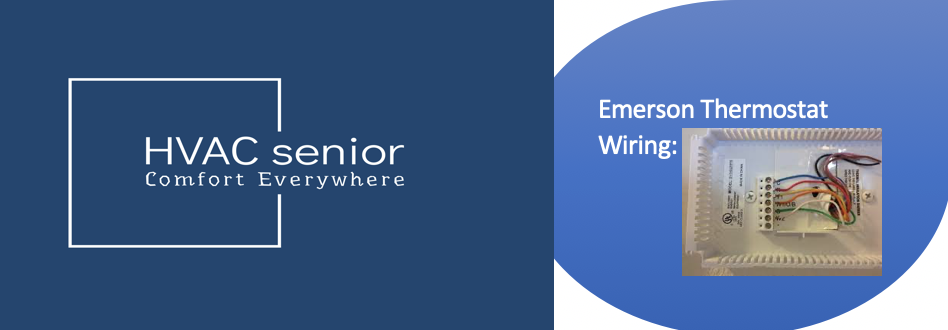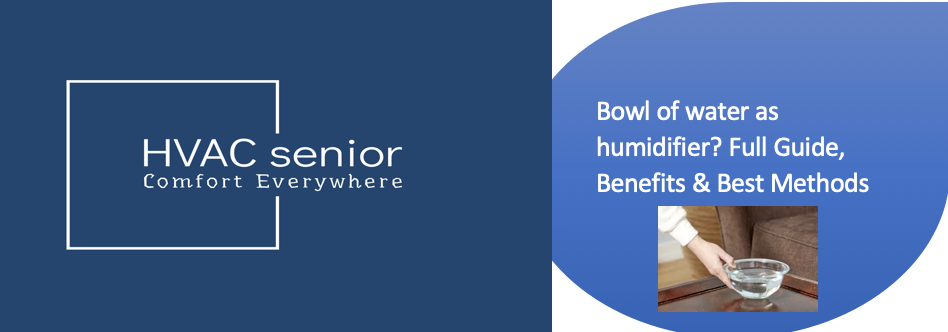A Quick Guide to Honeywell Thermostat Clicking Repeatedly.
If you find your Honeywell Thermostat Clicking Repeatedly, several potential issues may be causing this disturbance. Firstly, inspect the wiring for any loose connections or disconnections, ensuring a secure electrical setup.
Accumulated dirt or debris within the thermostat could also be a culprit; a gentle cleaning with a soft brush or compressed air might alleviate the issue. Additionally, check the thermostat’s temperature differential setting, as an excessively low setting could lead to frequent cycling and the associated clicking noises.
At a glance: Honeywell Thermostat Clicking Repeatedly due to Loose Wiring,Dirt or Debris Accumulation,Temperature Differential Setting,Relay Malfunction,Low or Failing Batteries.
In more advanced thermostats, relay malfunctions may contribute to the problem, necessitating a professional inspection or replacement. Consider replacing batteries in models that use them, as low or failing batteries might induce erratic behavior.
Lastly, explore the possibility of firmware or software updates, or if all else fails, contemplate the replacement of the thermostat for a more effective resolution. Always exercise caution when dealing with electrical components and, if in doubt, seek professional assistance.
Related Post>>>>Honeywell thermostat blinking cool on.
Why Honeywell Thermostat Clicking Repeatedly.
1.Loose Wiring.
Loose or disconnected wires within the thermostat can be a primary cause of the repetitive clicking sounds.
Troubleshooting and Fix:
- Safety First: Turn off power to the thermostat before proceeding with any inspection or adjustments to ensure safety.
- Access Wiring: Carefully remove the thermostat cover to expose the internal wiring. Follow the instructions in the user manual to correctly access the wiring.
- Visual Inspection: Inspect each terminal and its corresponding wire. Look for any wires that appear loose or disconnected.
- Reattach Wires: If any wires are found to be loose, reattach them securely to their designated terminals. Use a screwdriver if necessary, following the color-coding specified in the user manual.
- Consult Manual: Reference the thermostat’s user manual to ensure correct identification of terminal locations and wiring configurations.
- Replace Cover: Once all necessary adjustments are made, replace the thermostat cover.
- Restore Power: Turn the power back on and monitor the thermostat for any signs of continued clicking.
- Professional Assistance: If the clicking persists, it may indicate a deeper wiring issue or another problem requiring professional assistance. Exercise caution, and seek guidance from a qualified technician if needed.
2.Dirt or Debris Accumulation.
Accumulated dust and debris inside the thermostat can result in unwanted clicking noises.
Troubleshooting and Fix:
- Power Off: As a safety precaution, turn off the power to the thermostat before initiating any cleaning procedures.
- Remove Cover: Gently remove the thermostat cover to expose the internal components, taking care not to damage any sensitive parts.
- Visual Inspection: Inspect the interior for any visible dust or debris. Pay particular attention to the components around buttons, switches, and the display.
- Soft Brush or Compressed Air: Employ a soft brush or compressed air to delicately remove the accumulated dust and debris. Ensure thorough cleaning without causing damage to the thermostat’s delicate components.
- Cover Replacement: Once cleaning is complete, carefully reattach the thermostat cover, making sure it fits securely.
- Power On: Turn the power back on and observe the thermostat for any signs of continued clicking.
- Regular Maintenance: Consider implementing a regular cleaning schedule to prevent future dust and debris buildup.
3.Temperature Differential Setting
Certain Honeywell thermostats incorporate a “temperature differential” or “cycle rate” feature, dictating the frequency at which the heating or cooling system activates and deactivates. A low differential setting can lead to excessive cycling, manifesting as clicking noises.
Also read>>>>Honeywell Thermostat connection failure.
Troubleshooting and Fix:
- Manual Consultation: Refer to your thermostat’s user manual to identify and locate the temperature differential or cycle rate setting.
- Power Down: As a safety measure, turn off the power to the thermostat before making any adjustments.
- Adjust Settings: Use the instructions provided in the manual to adjust the temperature differential setting. Increase the setting if it is too low, aiming to find a balance that prevents excessive cycling.
- Power On: After making adjustments, restore power to the thermostat.
- Observation: Monitor the thermostat’s operation to check if the clicking noises persist. Proper adjustment of the temperature differential setting should lead to a more optimized heating or cooling cycle.
- Further Adjustments: Fine-tune the temperature differential setting as needed, considering factors such as climate conditions and system efficiency.
4.Relay Malfunction.
Thermostats employ relays to regulate heating and cooling systems. Clicking noises may arise from a malfunctioning relay.
Troubleshooting and Fix:
- Identify Relay Location: Refer to the thermostat’s user manual to locate the relay, typically situated within the thermostat housing.
- Power Off: Before proceeding, turn off the power to the thermostat to ensure safety during inspection and potential replacement.
- Visual Inspection: Examine the relay for any visible signs of damage, such as burnt or melted components. If identified, this may indicate a malfunction.
- Professional Consultation: If uncomfortable with electrical work, it’s advisable to seek the expertise of a professional HVAC technician. They can conduct a comprehensive inspection, pinpoint relay issues, and recommend appropriate solutions.
- DIY Replacement: If proficient with electrical work, consider replacing the thermostat. Purchase a compatible thermostat with the necessary features and follow the manufacturer’s guidelines for installation.
- Testing: After replacement, turn the power back on and monitor the thermostat. Verify that the clicking noises cease and that the heating and cooling systems function as intended.
- Regular Maintenance: Implement routine checks on relays and other components to prevent future malfunctions.
5.Low or Failing Batteries.
For thermostats relying on batteries, erratic behavior, including clicking sounds, may stem from low or failing batteries.
Troubleshooting and Fix:
- Power Down: Turn off the power to the thermostat to ensure safety during battery replacement.
- Battery Compartment Access: Open the battery compartment as per the instructions in the user manual.
- Visual Inspection: Examine the existing batteries for signs of corrosion or low power levels. Corroded batteries should be replaced immediately.
- Battery Replacement: Swap out the old batteries with fresh, high-quality replacements. Adhere to the correct polarity, as indicated in the battery compartment.
- Power On: Turn the power back on and observe the thermostat’s operation. Check for any signs of clicking noises. Properly functioning batteries should contribute to stable thermostat operation.
- Regular Battery Checks: Establish a routine for checking and replacing batteries to maintain consistent thermostat performance.
Also read>>>>HoneyWell Thermostat Blank Screen.
Frequently Asked Questions (FAQs)
Why is my Honeywell thermostat making clicking sounds?
Clicking sounds in your Honeywell thermostat could be attributed to various factors. Common causes include loose wiring, dirt or debris accumulation, a low temperature differential setting, relay malfunctions, low or failing batteries, or, if all else fails, the need for thermostat replacement.
How can I troubleshoot clicking noises in my thermostat due to loose wiring?
To troubleshoot loose wiring, turn off the thermostat’s power, remove the cover, and visually inspect the wiring. Reattach any loose wires to their designated terminals using a screwdriver if necessary. Always consult the thermostat’s manual for correct terminal locations and color-coding.
What should I do if replacing the thermostat doesn’t resolve the clicking issue?
If clicking persists after troubleshooting steps and the thermostat is old or damaged, it’s advisable to replace it with a new one. Ensure the new thermostat is compatible with your heating and cooling systems, follow the manufacturer’s installation instructions, and monitor its operation.
Is it safe to perform thermostat troubleshooting and replacement on my own?
While some troubleshooting steps, like cleaning and checking wiring, can be done by homeowners, tasks involving electrical components or if you’re uncomfortable should be left to professionals. Always turn off power before any work, and if uncertain, seek assistance from a qualified HVAC technician.
Conclusion.
Addressing the issue of Honeywell Thermostat Clicking Repeatedly involves systematic troubleshooting. From checking for loose wiring, cleaning out debris, adjusting temperature differentials, examining relays, replacing batteries, to considering thermostat replacement if needed, a methodical approach ensures effective problem resolution. Regular maintenance and professional assistance further contribute to sustained thermostat functionality.