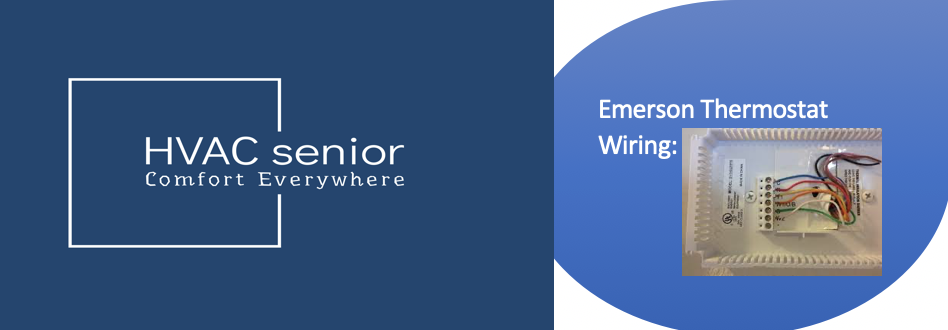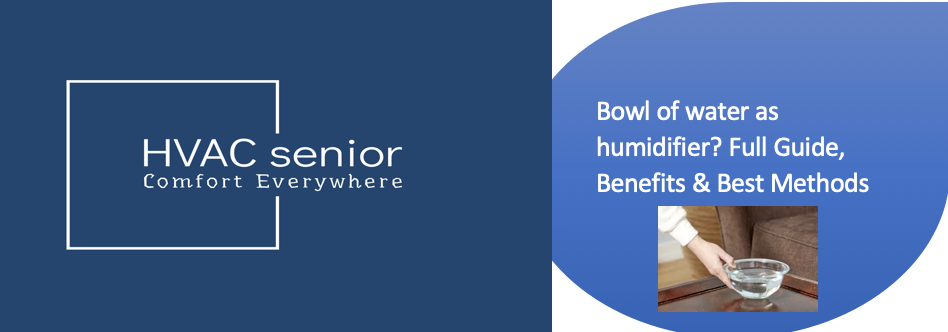Honeywell Thermostat cool on blinking? Find out why and fix it.
When you notice the “Honeywell thermostat blinking cool on” light, it’s usually not a cause for immediate concern. This indicator typically signifies that your air conditioning system is gearing up to provide you with a comfortable indoor environment.
In most cases, after a few minutes, the blinking light should transition to a stable state as your AC unit begins operating efficiently.
At a glance: Honeywell Thermostat cool on blinking due to Lower thermostat setting, thermostat in setup mode, thermostat batteries,AC filter need changing or dirty AC coils.
Related post>>>>Honeywell Thermostat connection failure.
However, if you find that the light continues to flash for more than 5 minutes, it could indicate a more substantial issue that requires your attention.
Navigating this situation can be perplexing, especially if you don’t have access to the thermostat manual.
In this guide, we will walk you through several troubleshooting steps to address the “Honeywell thermostat blinking cool on” issue.
We’ll help you identify potential solutions and clarify the steps you can take to resolve the problem, ensuring your home stays comfortable and your thermostat functions as intended.
Why is my Honeywell thermostat Blinking cool on.
Before delving into troubleshooting steps for a Honeywell thermostat that incessantly displays “Honeywell thermostat blinking cool on,” it’s important to grasp how this particular mode functions within the thermostat’s operation.
Much like its counterpart, the “heat on” setting, the “cool on” indicator simply signifies that your thermostat is initiating the cooling process in your home.
It’s quite common to observe your thermostat intermittently flashing “cool on” for brief durations. Importantly, this doesn’t necessarily indicate a malfunction with your thermostat; instead, it serves as a built-in safety measure designed to safeguard your compressor.
The “cool on” feature serves a critical role in allowing the system to methodically engage its components, ensuring that it operates effectively in maintaining a comfortable indoor temperature.
Additionally, in the event of a power outage, you might also observe the “cool on” light flashing as the system reinitializes itself.
Understanding the purpose and normal operation of the “cool on” mode is essential when addressing any concerns related to your Honeywell thermostat.
Also read>>>>HoneyWell Thermostat Blank Screen.
How to troubleshoot the “cool on” light
If you find yourself in a situation where you’re not experiencing any cool air from your HVAC system and the “Honeywell thermostat blinking cool on” light has persisted for more than 5 minutes, there are several troubleshooting steps you can take to address this issue.
We’ll provide you with a range of potential solutions to help resolve the problem and restore your thermostat to its normal operation.
1.Lower thermostat setting.

One of the most straightforward troubleshooting steps to address the “Honeywell thermostat blinking cool on” issue is to verify whether the thermostat can effectively control the cooling in your home.
Here’s a simple procedure to follow:
- Lower the thermostat setting to its lowest temperature setting.
- Allow the thermostat to remain at this lowered setting for an hour or two, giving the system ample time to respond.
- Ensure that your Honeywell thermostat is set to “cool” mode and that the fan setting is configured to “auto.”
After this period, check to see if there has been any change in temperature or if the cooling system has initiated. Sometimes, the solution can be as straightforward as allowing the system to cool down properly.
This test will help you determine if the thermostat is functioning correctly and if there are any immediate issues with your cooling system.
Also read>>>Honeywell Thermostat Clicking Repeatedly.
2.Is the clock set or is the thermostat in setup mode?
If you return from a vacation and find your Honeywell thermostat repeatedly flashing “cool on,” there’s no need to be alarmed.
This occurrence can often be attributed to a power outage during your absence. When such an interruption happens, your thermostat may revert to setup mode, leading to the persistent blinking of the “cool on” light.
Rest assured, this is a manageable situation. To resolve it, you’ll need to reconfigure your thermostat settings. Once you’ve successfully set up your thermostat again, the issue of the “cool on” light blinking should rectify itself.
Furthermore, it’s advisable to inspect the thermostat’s time settings. Ensure that they are not disabled or incorrectly configured, as this could potentially hinder the proper functioning of your Honeywell thermostat. Addressing these factors can help ensure that your thermostat operates effectively without the repetitive blinking of the “cool on” indicator.
Also read>>>Honeywell Thermostat Aux Heat.
3.Look at the thermostat batteries.
Insufficient power in the thermostat’s batteries can hinder its proper operation, preventing it from effectively heating or cooling your home.
Thankfully, addressing this issue is relatively straightforward.
If you notice the “battery low” indicator flashing on the thermostat’s display, it’s a clear signal that it’s time to replace the batteries.
Typically, once this warning appears, you have approximately 2 months before the batteries run out completely, resulting in a loss of power.
However, if you have a thermostat that operates on a 24 VAC system instead of batteries, troubleshooting involves checking the wiring.
It’s essential to approach this task with utmost caution to avoid the risk of electrocution. Always ensure to completely power down the system before proceeding.
When there’s no power reaching the thermostat, you’ll need to detach it from the wall, which usually requires unscrewing it. Inspect the thermostat for the presence and condition of the C-wire to ensure that all connections are in working order.
If you’re uncertain about how to perform this check, it’s advisable to seek the assistance of a qualified electrician. Addressing battery or wiring issues can help resolve the “Honeywell thermostat blinking cool on” problem and restore your thermostat’s functionality.
4.Do the AC unit, furnace, and air fans have power?
If you’ve diligently followed the previous steps and find that the “Honeywell thermostat blinking cool on” light continues to flash persistently, it’s essential to maintain patience while troubleshooting. We understand that it can be frustrating to pinpoint the exact issue.
During your troubleshooting process, pay close attention to any unusual sounds, such as humming or clicking noises emanating from the thermostat or HVAC system. These sounds might provide valuable clues about underlying problems.
Conduct a comprehensive inspection of your thermostat equipment. Verify that all components are receiving the necessary power to function correctly. Check connectors, power supplies, and sockets to ensure they are properly connected and switched on.
Examine all the components of your Honeywell thermostat equipment. Confirm that all doors close securely, and inspect for any loose or unscrewed parts. Look for any obstructions that might hinder the equipment from functioning correctly.
Next, assess the circuit breakers. Check for any unusual or tripped breakers. You can also try turning the HVAC equipment off and on again, both at the thermostat and at the circuit breaker.
If you still can’t identify the root cause of the “cool on” light blinking issue, you may need to take more technical measures, such as using a voltmeter to check if any fuses have blown.
These thorough checks will help you uncover and resolve any underlying problems contributing to the persistent blinking of the “cool on” light.
Also read>>>>Air Conditioner Keeps Turning On & Off.
5.Does the indoor AC filter need changing?
A critical aspect that can disrupt the smooth operation of your Honeywell thermostat equipment, leading to the “Honeywell thermostat blinking cool on” issue, is the condition of your indoor filter.
Even if the rest of your thermostat system appears to be functioning correctly, a neglected indoor filter can wreak havoc on the entire setup.
An overdue filter replacement can have wide-ranging consequences, affecting not only your thermostat but also your indoor air quality and even your energy bills.
It’s essential to keep in mind that your AC filter should ideally be replaced approximately every three months.
When this filter becomes dirty or clogged, it exerts a detrimental impact on your air conditioning unit’s performance.
As the AC unit strains to function with a compromised filter, it can lead to the filter breaking down prematurely. Furthermore, a dirty filter can interfere with the components of your thermostat, potentially causing significant temperature fluctuations.
This disruption may occur when the indoor coil partially freezes or obstructs thermostat registers. Addressing this often-overlooked filter replacement can help maintain the efficiency and effectiveness of your thermostat system, preventing issues like the persistent blinking of the “cool on” light.
6.Are the AC coils dirty?
Another crucial component to inspect is the AC coils, which, much like the filter, can accumulate dirt and debris over time. After a few years of operation, dirt can build up on the coils, impeding proper airflow.
When the AC coils are dirty or blocked, they lose their ability to efficiently cool the air and absorb heat, resulting in decreased performance compared to their optimal state.
You can readily identify if the AC coils are contributing to the “Honeywell thermostat blinking cool on” issue by examining them for the presence of dirt buildup on the fins.
Before attempting to clean your AC unit, it’s essential to prioritize safety by switching it off. Regularly maintaining the area surrounding the AC unit can also help prevent quicker clogging.
Ensure there is adequate space between the AC unit and any other objects or obstructions in your home that might impede airflow, such as plants or leaves.
By addressing the cleanliness and functionality of the AC coils and maintaining a clutter-free environment around the unit, you can enhance the overall performance of your thermostat system and mitigate issues like the persistent blinking of the “cool on” light.
7.Give your thermostat a reset.
After meticulously ensuring that all other aspects of your thermostat are functioning correctly, the next step is to consider resetting it to its original factory settings.
It’s crucial to bear in mind that this reset will wipe clean any previously programmed settings and preferences, so it’s highly advisable to take note of these before proceeding to avoid any inconvenience.
The process for resetting your Honeywell thermostat can vary depending on the specific model you have.
If your thermostat is powered through the C-wire, it’s a prudent step to power it down as a safety precaution before proceeding.
For models equipped with a menu button, initiating a reset is often as simple as pressing and holding this button for several seconds.
This action should prompt a “reset,” “factory,” or “factory reset” option to appear. If you’re using a different model, you may find this reset option within the “preferences” menu of your thermostat.
Once you’ve successfully reset your thermostat to its factory settings, you can then proceed to configure your preferred settings and preferences anew.
This step will help ensure that your thermostat operates optimally and resolves any issues, including the persistent blinking of the “cool on” light.
Also read>>>>Furnace leaking water when ac is on.
Frequently Asked Questions (FAQs)
Why is my Honeywell Thermostat cool on blinking ?
The “cool on” indicator typically means your thermostat is initiating the cooling process. It’s normal to see this light flashing briefly when your AC starts up. However, if it blinks for an extended period, there might be an issue that requires attention.
What should I do if the “cool on” light keeps flashing for more than 5 minutes?
If the “cool on” light persists, try lowering the thermostat to its lowest setting and waiting to see if the temperature changes. Ensure the thermostat is set to “cool” mode with the fan set to “auto.” If the issue persists, consider further troubleshooting.
Can low battery power cause the “cool on” light to flash?
Yes, low battery power can affect your thermostat’s operation, potentially causing the “cool on” light to blink. If you see a “battery low” warning, replace the batteries to resolve the issue.
How often should I replace my AC filter?
AC filters should ideally be replaced every three months. Neglecting filter replacement can impact your thermostat’s performance and increase energy consumption.
What can a dirty or blocked AC coil do to my thermostat?
A dirty or blocked AC coil can hinder airflow and reduce cooling efficiency. It may also lead to drastic temperature fluctuations and impact the overall performance of your thermostat.
How do I reset my Honeywell thermostat to factory settings?
The reset process varies by model. For thermostats with a menu button, press and hold it for several seconds to prompt a “reset” or “factory reset” option. For safety, power down the thermostat if it’s C-wire-powered.
Will resetting my thermostat erase my preferences and settings?
Yes, resetting your thermostat to factory settings will erase all previously programmed settings and preferences. Make sure to note them down before resetting.
What should I do if my thermostat doesn’t respond to a reset?
If a reset doesn’t resolve the issue, consider inspecting other components, such as the AC coils and circuit breakers. Seek professional help if necessary.
Can blocked AC coils affect my energy bills?
Yes, blocked AC coils can make your system work harder, increasing energy consumption and potentially raising your power bills.
How can I prevent AC coils from getting dirty quickly?
To prevent rapid dirt buildup, regularly clean the area around your AC unit and maintain sufficient space between the unit and any obstructions, such as plants or leaves, to ensure proper airflow.
Conclusion.
Troubleshooting the “Honeywell thermostat blinking cool on” issue requires a systematic approach. Initially, understanding the thermostat’s normal operations and recognizing common causes of the flashing light is essential.
Often, simple solutions like changing batteries or resetting to factory settings can resolve the problem. Regular maintenance, including replacing AC filters and cleaning AC coils, is crucial to prevent recurring issues.
Safety precautions are paramount when dealing with wiring or electrical components.
Ultimately, a patient and thorough examination of all elements, combined with these proactive steps, can help restore your thermostat’s optimal performance and maintain a comfortable and energy-efficient home environment.